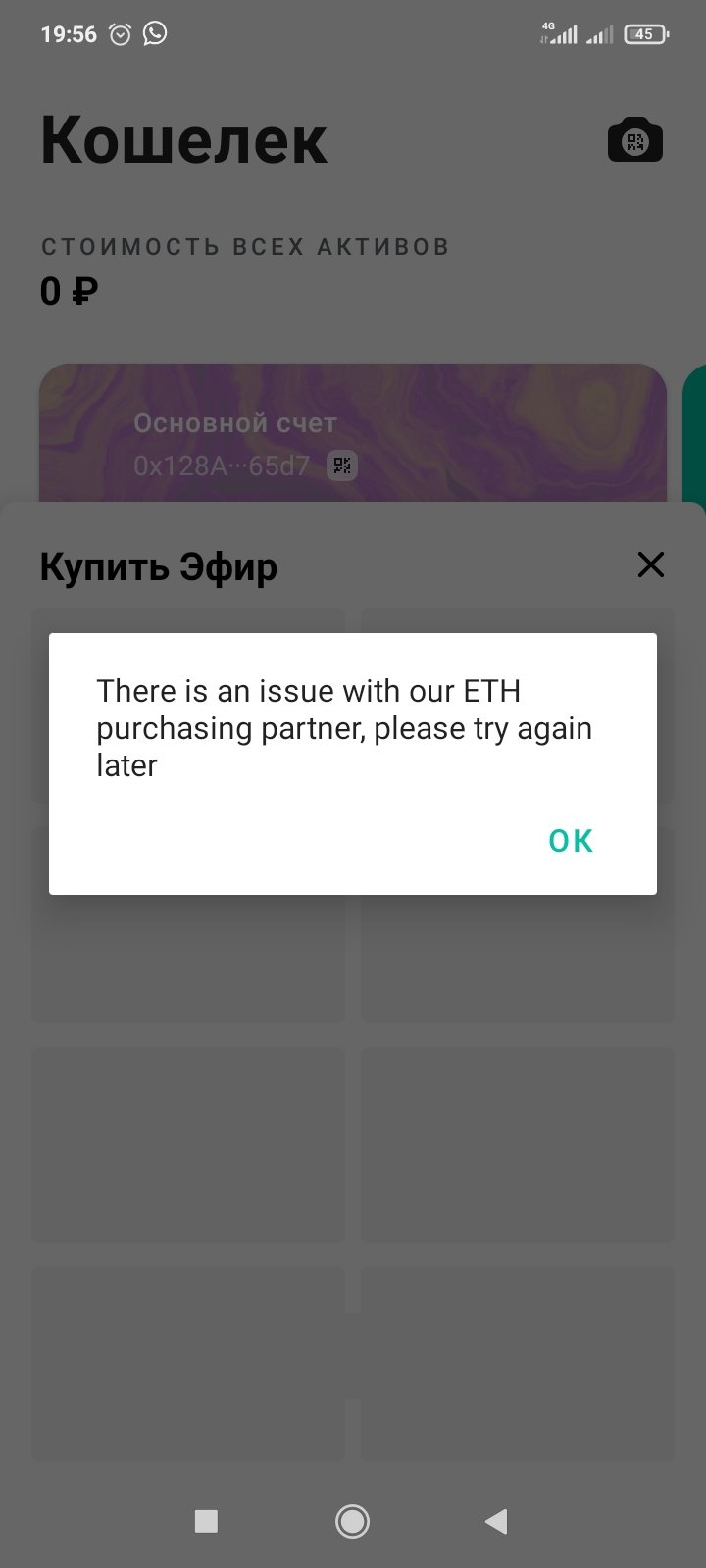MyEtherWallet Review Review 2021 - Is It Safe?
MyEtherWallet (often referred to as MEW) is a free open-source platform providing a user-friendly interface for creating wallets for Ethereum tokens. The platform itself doesn't hold any of the user's money or data. Instead, the assets and personal information are stored on the user's devices while MyEtherWallet provides a wallet address. This approach is supposed to enhance the security of funds and provide users with total control over their assets and data. The mentioned features are available via the use of the MEWconnect mobile app.
- What Is MyEtherWallet?
- Supported Tokens
- Is MyEtherWallet Safe?
- MEWconnect
- MyEtherWallet Fees
- Support of the Side Products
- How to Create a New MyEtherWallet?
- Funding a MyEtherWallet Account
- Sending Coins From MyEtherWallet Account
What Is MyEtherWallet?
The platform was launched in 2015 by Taylor Monahan and Kosala Hemachandra. The latter is the incumbent CEO of MyEtherWallet. The company has its headquarters in Los Angeles. By now, the wallet is available globally with an exception for several countries. The interface supports 18 languages. Some consider MyEtherWallet to be one of the most popular wallet platforms used for ETH storage. Initially, MyEtherWallet was an online wallet and turned into a device-based wallet much later.

The swaps and device-based storage are possible thanks to numerous partners of MyEtherWallet which include such projects as Trezor, Ledger, Kyber Network, Simplex, Changelly, and others.
Supported Tokens
MyEtherWallet works with the Ethereum network. That's why it doesn't support any coins apart from those created on the Ethereum base. MyEtherWallet supports several hundred currencies all of which are ERC20 tokens. Users are free to configure the recovery conditions, access methods, and have an opportunity to swap tokens within the wallet interface.
Is MyEtherWallet Safe?
In 2017 there was a fake MyEtherWallet in the App Store. Scammers managed to steal users' personal information. In 2018 hackers created a phishing website that was a copy of MyEtherWallet site. More than that, for a period of time users of MyEtherWallet were redirected to a scam website automatically. It didn't last long but it was enough to steal users' funds worth $150,000. Both these cases show that the security of MyEtherWallet itself is a serious barrier for hackers so they have to find the way to break into users' accounts using sideways (and even managed to fool such a tech giant as Apple!)
Nevertheless, these incidents have triggered the company to improve its level of protection. MyEtherWallet recommends to use the wallet offline, use a special security protocol MEWconnect, or choose one of the available hardware wallets provided by the partners of the platform. Additionally, Chrome browser users are advised to install EAL, PhishFort, or Cryptonite extensions in order to be warned in the case of visiting potentially dangerous web pages. Unfortunately, this recommendation will barely help those who use other browsers.
The private key, mnemonic phrase, or Keystore file shouldn't be provided to anyone no matter what happens. Besides the primary purpose, there are no such situations that require these data to be passed to any party. The use of the private key, mnemonic phrase, or Keystore file should be used in the offline mode. The app is powered by 2-factor authentication and anti-phishing protection. No user data is collected by the app. In the case of changing the mobile device, the user can recover access through the 24-word Mnemonic phrase. Another recovery option is using a Keystore file.
It seems that MyEtherWallet did a serious job from its side to provide a secure product. The user's duty is to keep the Mnemonic phrase and the very device from stealing. Although even in that case it would be not an easy task to break into the user's wallet. Yes, there is no limit for security measures offered by different platforms and we can't say that MEW provides an impressive number of protection options, but these options themselves are quite good.
MEWconnect
One of the latest and most notable products of the company is MEWconnect — or a "hardware wallet without all the hardware" as the company presents it. MEWconnect is a mobile app making the wallets created on MyEtherWallet more secure as it allows keeping the user's assets and data (including the information about the transactions) on the isolated device. The app is available for Android and iOS.
MEWconnect is acting as a peer-to-peer platform which means that the users should care about the security of their wallets independently and the company cannot put the users' funds into a threat via mismanagement or security breach. The private keys of users get encrypted by the app. The connection between the app and the browser is executed via the channel encrypted by the MEWconnect. The use of MyEtherWallet doesn’t require registration. It helps to maintain privacy and the security of data.
MyEtherWallet Fees
Transactions are charged with mining fees. These fees are quite small and can be called insignificant. It's important to realize that these fees are paid only in ETH. If a user doesn't have any ETH on her/his account the transaction execution will be impossible. If the user wishes to increase the speed of the transaction execution it's possible to pay a bigger fee.
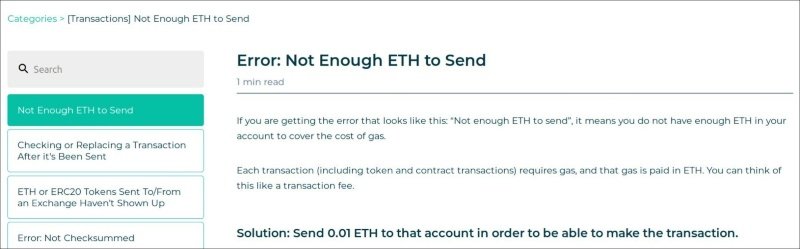
Those who want the transaction to become a part of the next block should pay 40 GWEI while paying 20 GWEI gives an opportunity to grant the transaction a place in one of the next several blocks. Those users who don't mind waiting several minutes can pay as little as 2 GWEI. The minimum fee charged by MyEtherWallet is 0.000441 ETH.
Support of the Side Products
One of the special features of MyEtherWallet is the support of software and hardware products created by other companies. On the one hand, it takes additional trust from the user side to work with several companies simultaneously. On the other hand, it provides more opportunities and all of them can be accessed through a single interface of a MyEtherWallet application.
Among the third-party hardware and software wallets that can be accessed via MyEtherWallet are Trezor, Ledger Wallet, Billfodl, FINNEY, BitBox, Secalot, KeepKey, CoolWallet, and BC Vault.
MyEtherWallet account holders can use the currency exchange platforms. The partners of MyEtherWallet are Bity, Kyber Network, Simplex, and Changelly. It means that the currencies can be swapped through the MyEtherWallet interface using the functionality and prices of the listed platforms. What is especially good is that these services can be used for exchanging fiat money for cryptocurrencies.
Besides the third-party wallets and coin exchange platforms, the MyEtherWallet users can access such platforms as Ether Cards and State of the DApps.
How to Create a New MyEtherWallet?
The setup of a new MyEtherWallet is very simple.
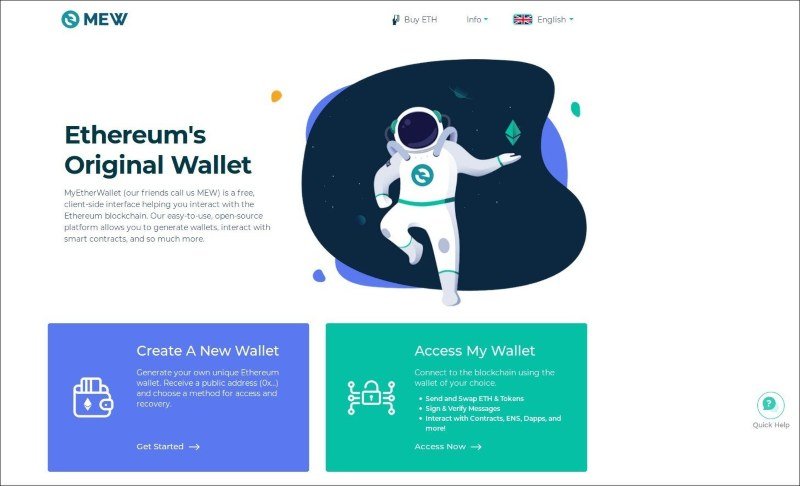
First, it's necessary to visit the myetherwallet.com website. Close to the bottom of the home page, there is a blue section "Create a New Wallet". Next to it, there's an "Access a Wallet" box for those who already have a wallet.
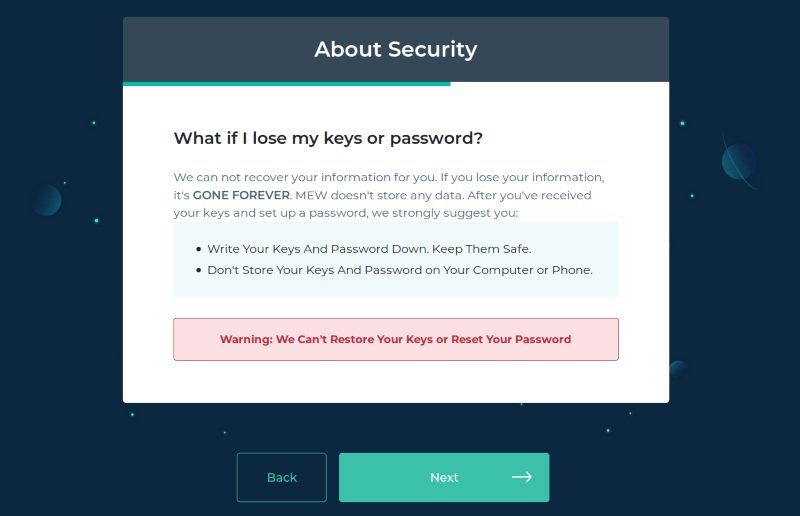
After clicking on "Create a New Wallet" one receives a series of security warnings and recommendations on how to keep the personal data and assets safe. After reading all of them one by one, it's needed to click on the "Get Started" button.
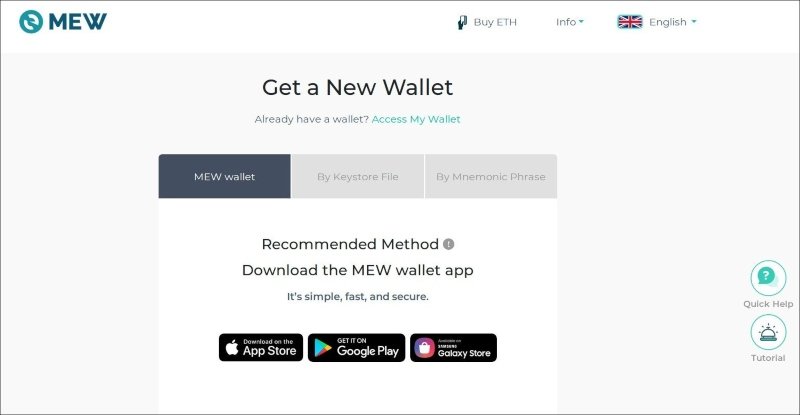
It will take a user to a new page with several options. First off, the ones who already have a wallet can access it via the "Access My Wallet" hyperlink. Those who want to create a new wallet may choose from the following options: MyEtherWallet wallet, By Keystore File, and By Mnemonic Phrase. The software can be downloaded from the Apple Store, Google Play, or Galaxy Store.
The MyEtherWallet wallet is recommended by some as more secure and convenient. Nevertheless, all options can be attractive to different people. Downloading and installing any of these wallets doesn't take long.
What is extremely important is to save (or write down) a private key or a mnemonic phrase. Losing it can result in losing access to the wallet. So users should be careful!
Funding a MyEtherWallet Account
In order to fund an account, one needs to open the application and click on the "Send Ether & Tokens" button. In the right part of the tab, there will be a list of supported tokens. By clicking on the needed asset, the user receives a wallet address associated with the user. The user should go to the exchange (or whatever platform where the user's money is stored) and send the desired amount of coins to a new address. The transaction will be executed via UBERT smart contract. Once the transaction is complete, the coins should appear on the MyEtherWallet address.
Attention! If the desired token is not listed on MyEtherWallet it doesn't mean that it can't be used by the MEW accounts holders. Those who didn't find the needed token in the MEW list should choose an "add custom tokens" option. The website will request the token symbol, contract type, and decimals. After filling this info, it will be possible to send these coins using a regular order of actions.
Sending Coins From MyEtherWallet Account
Those who need to send tokens from the MyEtherWallet account should visit the "Send Ether & Tokens" tab on the MEW website or the application. After choosing the needed currency and the amount of money, it's needed to paste the recipient's wallet address into the "To" section.
In the "Gas Limit" field one can choose the amount to spend on fees in order to give the transaction a priority or let it stand in line and get accepted to the blockchain later.
As soon as all the info is indicated, it's recommended to check if all of the fields are filled correctly. Mistakes can be costly and irreversible. If everything is filled right, the next step is tapping on the "Generate Transaction" button. Depending on the amount of ETH spent on the gas the transaction will be completed instantly or in several minutes.

Не рекомендую пользоваться данный сервисом. У меня своровали с кошелька 4,7 ЕТН, лежали на кошельке около 4-х лет. Օни переехали на новую платформу, новый дизайн, и все мои токены пропали, куча писем в службу поддержки ничего не дало. Прикарманили себе токены. Не думаю что я один такой․
В один прекрасный день (21.11.2021) средства с кошелька исчезли полностью. Никаких транзакций и т. д. не делал. Доступ к кошельку и паролям только у меня. Хорошо сумма незначительная была, но сам факт исчезновения средств говорит о многом. Техподдержка молчит.
я уже 5 месяцев мучаюсь и не могу вывести средства, написано трансакция проведена,сумма перевода на кошелек написана, а на кошельке ноль и что делать, как быть, сумма не маленькая.... полгода безрезультатно
Cuidado, se você utilizar o arquivo de acesso a sua carteira , aquele que foi gerado quando você criou a mesma, é quase certo que quando tentar efetuar alguma transação de transferência será perdido algum algum, com certeza é alguma falha de segurança.
Купить эфир не возможно! Выдает ошибку. В поддержку написать не реально! Хз что за дерьмо этот кошелёк...