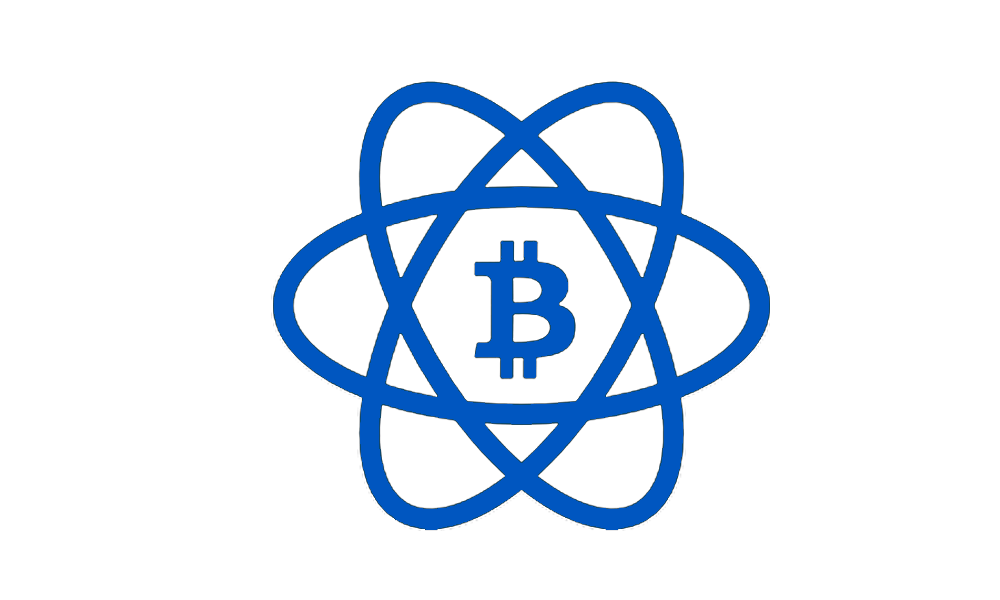比较 Armory Wallet 与 Electrum Wallet
Armory Wallet vs Electrum Wallet Comparison
When it comes to storing Bitcoins, both Electrum and Armory represent well-respected software in the cryptocurrency space. Both software packages have been in circulation for well over a decade, each catering to a specific type of user depending on how they approach functionality, usability, and security. In this write-up, we examine Armory Wallet vs Electrum Wallet so you can determine which Bitcoin storage option is right for you.
Overview of Armory Wallet
Armory Wallet is a bitcoin-only desktop wallet that emphasizes advanced security and cold storage functionality. Armory was introduced in 2011 by Alan Reiner and became a favorite for power-users and institutions that desire a higher degree of control over keys. In contrast to the ease-of-use focus that drives much newer-wallet development, Armory was created with a focus on security and is best suited for those who prioritize security over ease of use.
One of the standout features of Armory is that it supports offline wallets, or cold storage. This enables users to preauthorize and sign transactions from a laptop that is air gapped, limiting exposure to malware or even being online. Armory also supports multi-signature, deterministic wallets, and paper wallet selection for backups.
The interface for Armory, nonetheless, can be daunting for the novice user. It must be driven by a full node for Bitcoin (e.g., Bitcoin Core), which boosts security but also requires a lot of disk space and technical know-how. Armory can be installed on Windows, Linux, and macOS, with Linux usually advised for best performance.
Overview of Electrum Wallet
Electrum Wallet, launched in 2011 by Thomas Voegtlin, is a lightweight, open-source bitcoin wallet that is simple and fast. In contrast to Armory, Electrum does not demand that end-users download the entire blockchain for bitcoin, thus making it much simpler and less demanding to use. The wallet taps into decentralized servers hosting the blockchain information, allowing for easy setup and usage.
Electrum is fast, secure, and flexible. It accommodates hardware wallets such as Ledger and Trezor, two-factor authentication, multisig wallets, and user-configurable fees. Furthermore, being open-source and being continually updated represents a guarantee that users remain up-to-date with the best available security.
While Electrum is less difficult to use for a beginner compared to Armory, it retains vigorous privacy and security characteristics. The private keys never leave the user’s computer, and backups can be generated with seed words. Electrum is available for Windows, Linux, and macOS, and also includes a version for Android, making it even more accessible.
User Interface and Experience
Ease of use belongs to Electrum. The easy setup, simple interface, and being able to send or receive Bitcoin in minutes put it well ahead. Anyone, even a beginner, can easily use Electrum with a minimal amount of help.
Armory, not being as user-friendly, offers a more advanced experience for power users. Features such as in-depth transaction logs, manual fee control, and higher-level wallet configurations form part of a comprehensive user interface. But the need for a full node increases the time taken for setup.
Accessibility-wise, Electrum is more flexible, especially for those who lack technical knowledge or system resources. Armory is ideal for those who are ready to put in time and effort into a solid security setup.
Security Features
Security is the area where both wallets really shine, in two very different ways. Armory's offline capabilities through cold storage make it one of the safest wallets for holding Bitcoins. Users can create and save private keys offline, and even sign transactions offline. For storage of large sums or institutional use, this air-gapped model is perfect.
Electrum also offers robust security features, but with a bias toward personal control and convenience. It supports hardware wallets, encryption using passwords, as well as two-factor authentication for the protection of user money. Electrum’s deterministic generation of keys through seed phrases ensures that recovery from a wallet is simple and secure.
The main difference is that Electrum gives up some levels of protection to increase user-friendliness, but Armory gives up usability in order to provide as much protection as possible.
Supported Features and Functionality
Armory is purely a Bitcoin wallet, with in-depth features that focus exclusively on BTC. It offers such features as manual UTXO handling, offline signing, and watch-only wallets. It is intended for experienced individuals with high amounts of Bitcoin holdings.
Electrum is also bitcoin-only but has wider integration support and features. It is compatible with various hardware wallets, has SPV (Simplified Payment Verification) mode support, multisig as well as two-factor wallets, and also supports integration with external plugins. Electrum is also popular with developers for the presence of a Python console and scripting capabilities.
Electrum is more flexible and includes more customizability out of the box, while Armory is meant for those who need total control and support for offline usage.
Support for Multiple Platforms
Electrum is supported on multiple platforms such as Windows, Linux, macOS, and Android. The mobile application further increases Electrum’s accessibility to those who like to control Bitcoin from their mobile phones. It also supports several hardware wallets, making it ideal for both mobile and desktop users.
Armory is a desktop-platform-only software that supports Windows, macOS, and Linux, with Linux being optimal for stability and performance. It does not have a mobile version or hardware wallet integration, as Armory prioritizes cold storage over portability.
If mobile accessibility is a priority, Electrum is the clear choice. For desktop-only, high-security environments, Armory is preferable.
Installation and Setup
Installation is quite quick and easy. Once the lightweight client is downloaded, you can create a new wallet, restore one, or use a hardware wallet. Electrum produces a 12-word recovery seed phrase, and you can begin transacting in a few minutes.
Armory's installation process is a bit more involved. It involves installing Bitcoin Core and synchronising with the full blockchain, a step that can take a few days depending on your system resources and internet connection. Once installed, nonetheless, users can take advantage of a feature-rich setup that offers much greater security as well as control.
The difference is apparent: Electrum prefers speed and convenience, where Armory emphasizes depth and security.
Pros and Cons
Armory Wallet
-
State-of-the-art cold storage facilities
-
Total control over one’s own keys
-
Support for multisig and watch-only wallets
-
Long-term storage in a high-security setting
-
Complex setup procedure
-
Comprises full Bitcoin node
-
No hardware or mobile support
Electrum Wallet
-
Lightweight and fast installation
-
Easy-to-use interface
-
Supports hardware wallets and mobile use
-
Advanced features that include multisig, SPV, and scripting
-
Less secure than total cold storage
-
Limited to Bitcoin alone
-
Interface can remain technical for some beginners
| 公司 | ||
|---|---|---|
| User rating | 15 用户评论 | 11 用户评论 |
| Cryptogeek rating | ||
| TrustScore 其如何运作 |
关于
|
Armory是一款支持多重签名的免费比特币冷钱包。 它是一个利用高端保护功能的开源协议。 从历史上看,Armory是最早的高效冷库加密货币钱包之一。 这个钱包有一个最安全的比特币钱包的声誉。 Armory不支持比特币(BTC)之外的任何加密货币。
|
Electrum钱包是一个与比特币加密货币操作的软件界面。 比特币分叉有客户端版本:Litcoin,Bitcoin Cash,Dash和Vertcoin。 钱包的主要特点是速度,低资源使用和简单。 它立即启动,因为它与处理比特币系统中最复杂任务的高性能服务器配合使用。 区块链存储并更新在公司的服务器上,客户端通过固定式和移动设备的特殊软件与之交互。
|
成立日期
| 2013 | 2011 |
国家
| International | International |
语言
| English | English |
钱包类型
| Software wallet | Software wallet |
存储类型
| Hot / Cold wallet | Cold wallet |
私钥
| 可用的 | 可用的 |
Moedas disponíveis
| 1 - Bitcoin (BTC) | 1 - Bitcoin (BTC) |
安全
| Personal | 没有数据 |
匿名
| Medium | 没有数据 |
使用方便
| Average | 没有数据 |
附有卡
| no | 没有数据 |
有交易设施
| 没有数据 | 没有数据 |
有优惠券和优惠
| 没有数据 | 没有数据 |
特征
| Hierarchical Deterministic, Open Source, Multi-Signature | 没有数据 |
| 关于 |
Armory是一款支持多重签名的免费比特币冷钱包。 它是一个利用高端保护功能的开源协议。 从历史上看,Armory是最早的高效冷库加密货币钱包之一。 这个钱包有一个最安全的比特币钱包的声誉。 Armory不支持比特币(BTC)之外的任何加密货币。
|
Electrum钱包是一个与比特币加密货币操作的软件界面。 比特币分叉有客户端版本:Litcoin,Bitcoin Cash,Dash和Vertcoin。 钱包的主要特点是速度,低资源使用和简单。 它立即启动,因为它与处理比特币系统中最复杂任务的高性能服务器配合使用。 区块链存储并更新在公司的服务器上,客户端通过固定式和移动设备的特殊软件与之交互。
|
|---|---|---|
| 成立日期 | 成立日期 2013 | 成立日期 2011 |
| 国家 | 国家 International | 国家 International |
| 语言 | 语言 English | 语言 English |
| 钱包类型 | 钱包类型 Software wallet | 钱包类型 Software wallet |
| 存储类型 | 存储类型 Hot / Cold wallet | 存储类型 Cold wallet |
| 私钥 | 私钥 可用的 | 私钥 可用的 |
| Moedas disponíveis | Moedas disponíveis 1 - Bitcoin (BTC) | Moedas disponíveis 1 - Bitcoin (BTC) |
| 安全 | 安全 Personal | 安全 没有数据 |
| 匿名 | 匿名 Medium | 匿名 没有数据 |
| 使用方便 | 使用方便 Average | 使用方便 没有数据 |
| 附有卡 | 附有卡 no | 附有卡 没有数据 |
| 有交易设施 | 有交易设施 没有数据 | 有交易设施 没有数据 |
| 有优惠券和优惠 | 有优惠券和优惠 没有数据 | 有优惠券和优惠 没有数据 |
| 特征 | 特征 Hierarchical Deterministic, Open Source, Multi-Signature | 特征 没有数据 |
社交
网站
| www.bitcoinarmory.com | electrum.org |
| @armory | @ElectrumWallet |
| 网站 | 网站 www.bitcoinarmory.com | 网站 electrum.org |
|---|---|---|
| Twitter @armory | Twitter @ElectrumWallet |
优点
| -开源 -冷库支持,让您无需互联网即可管理比特币 -高端安全功能,如分层确定性(HD)和多重签名支持 | -快速启动。 开始使用钱包非常快;不需要与区块链同步。 -权力下放。 钱包是完全分散的。 -保安 Electrum关心其用户的安全性,并提供了保护您的帐户免受黑客攻击的额外手段。 -控制私钥。 他们的进口或出口。 -冷库。 Electrum将您的所有资金存储在冷库中,因此网络上没有人可以窃取您的资金。 -使用生成私钥的种子短语进行钱包恢复。 -透明度,这是由开源代码的发布提供的。 -手动设置佣金大小。 -批量翻译。 -多语言。 钱包中有不同语言的翻译。 |
缺点
| -不提供移动支持 -缺乏双因素身份验证 -安全功能的深度可能把它遥不可及的初学者 | -仅支持5加密货币 -没有明显的客户支持 |
评分
| User rating | User rating 15 用户评论 | User rating 11 用户评论 |
|---|---|---|
| Cryptogeek rating | Cryptogeek rating | Cryptogeek rating |
| 优点 | 优点 -开源 -冷库支持,让您无需互联网即可管理比特币 -高端安全功能,如分层确定性(HD)和多重签名支持 | 优点 -快速启动。 开始使用钱包非常快;不需要与区块链同步。 -权力下放。 钱包是完全分散的。 -保安 Electrum关心其用户的安全性,并提供了保护您的帐户免受黑客攻击的额外手段。 -控制私钥。 他们的进口或出口。 -冷库。 Electrum将您的所有资金存储在冷库中,因此网络上没有人可以窃取您的资金。 -使用生成私钥的种子短语进行钱包恢复。 -透明度,这是由开源代码的发布提供的。 -手动设置佣金大小。 -批量翻译。 -多语言。 钱包中有不同语言的翻译。 |
| 缺点 | 缺点 -不提供移动支持 -缺乏双因素身份验证 -安全功能的深度可能把它遥不可及的初学者 | 缺点 -仅支持5加密货币 -没有明显的客户支持 |
基于 15 条用户评论, Armory Wallet 条用户评分为 4.3 条。 基于 11 位用户的评论, Electrum 位用户的评分是 3.6 位。
We also calculate the special Cryptogeek TrustScore based on the characteristics of each wallet.
| 我们根据TrustScore评分选择获胜者 请记住,选择哪家公司仍然取决于您的选择! 我们如何计算信任分数? |
Conclusion
In Armory Wallet vs Electrum Wallet debate, the correct choice is up to your personal requirements. If you need top-level security and you're okay with a sharp learning curve, Armory is a serious long-term storage option for Bitcoins. Electrum offers a solid balance between security, performance, and ease of use, and is thus a better option for casual Bitcoin users. Armory and Electrum are both solid in different ways, and your choice ultimately boils down to prioritizing ease or control.
Armory Wallet vs Electrum Wallet Comparison
When it comes to storing Bitcoins, both Electrum and Armory represent well-respected software in the cryptocurrency space. Both software packages have been in circulation for well over a decade, each catering to a specific type of user depending on how they approach functionality, usability, and security. In this write-up, we examine Armory Wallet vs Electrum Wallet so you can determine which Bitcoin storage option is right for you.
Overview of Armory Wallet
Armory Wallet is a bitcoin-only desktop wallet that emphasizes advanced security and cold storage functionality. Armory was introduced in 2011 by Alan Reiner and became a favorite for power-users and institutions that desire a higher degree of control over keys. In contrast to the ease-of-use focus that drives much newer-wallet development, Armory was created with a focus on security and is best suited for those who prioritize security over ease of use.
One of the standout features of Armory is that it supports offline wallets, or cold storage. This enables users to preauthorize and sign transactions from a laptop that is air gapped, limiting exposure to malware or even being online. Armory also supports multi-signature, deterministic wallets, and paper wallet selection for backups.
The interface for Armory, nonetheless, can be daunting for the novice user. It must be driven by a full node for Bitcoin (e.g., Bitcoin Core), which boosts security but also requires a lot of disk space and technical know-how. Armory can be installed on Windows, Linux, and macOS, with Linux usually advised for best performance.
Overview of Electrum Wallet
Electrum Wallet, launched in 2011 by Thomas Voegtlin, is a lightweight, open-source bitcoin wallet that is simple and fast. In contrast to Armory, Electrum does not demand that end-users download the entire blockchain for bitcoin, thus making it much simpler and less demanding to use. The wallet taps into decentralized servers hosting the blockchain information, allowing for easy setup and usage.
Electrum is fast, secure, and flexible. It accommodates hardware wallets such as Ledger and Trezor, two-factor authentication, multisig wallets, and user-configurable fees. Furthermore, being open-source and being continually updated represents a guarantee that users remain up-to-date with the best available security.
While Electrum is less difficult to use for a beginner compared to Armory, it retains vigorous privacy and security characteristics. The private keys never leave the user’s computer, and backups can be generated with seed words. Electrum is available for Windows, Linux, and macOS, and also includes a version for Android, making it even more accessible.
User Interface and Experience
Ease of use belongs to Electrum. The easy setup, simple interface, and being able to send or receive Bitcoin in minutes put it well ahead. Anyone, even a beginner, can easily use Electrum with a minimal amount of help.
Armory, not being as user-friendly, offers a more advanced experience for power users. Features such as in-depth transaction logs, manual fee control, and higher-level wallet configurations form part of a comprehensive user interface. But the need for a full node increases the time taken for setup.
Accessibility-wise, Electrum is more flexible, especially for those who lack technical knowledge or system resources. Armory is ideal for those who are ready to put in time and effort into a solid security setup.
Security Features
Security is the area where both wallets really shine, in two very different ways. Armory's offline capabilities through cold storage make it one of the safest wallets for holding Bitcoins. Users can create and save private keys offline, and even sign transactions offline. For storage of large sums or institutional use, this air-gapped model is perfect.
Electrum also offers robust security features, but with a bias toward personal control and convenience. It supports hardware wallets, encryption using passwords, as well as two-factor authentication for the protection of user money. Electrum’s deterministic generation of keys through seed phrases ensures that recovery from a wallet is simple and secure.
The main difference is that Electrum gives up some levels of protection to increase user-friendliness, but Armory gives up usability in order to provide as much protection as possible.
Supported Features and Functionality
Armory is purely a Bitcoin wallet, with in-depth features that focus exclusively on BTC. It offers such features as manual UTXO handling, offline signing, and watch-only wallets. It is intended for experienced individuals with high amounts of Bitcoin holdings.
Electrum is also bitcoin-only but has wider integration support and features. It is compatible with various hardware wallets, has SPV (Simplified Payment Verification) mode support, multisig as well as two-factor wallets, and also supports integration with external plugins. Electrum is also popular with developers for the presence of a Python console and scripting capabilities.
Electrum is more flexible and includes more customizability out of the box, while Armory is meant for those who need total control and support for offline usage.
Support for Multiple Platforms
Electrum is supported on multiple platforms such as Windows, Linux, macOS, and Android. The mobile application further increases Electrum’s accessibility to those who like to control Bitcoin from their mobile phones. It also supports several hardware wallets, making it ideal for both mobile and desktop users.
Armory is a desktop-platform-only software that supports Windows, macOS, and Linux, with Linux being optimal for stability and performance. It does not have a mobile version or hardware wallet integration, as Armory prioritizes cold storage over portability.
If mobile accessibility is a priority, Electrum is the clear choice. For desktop-only, high-security environments, Armory is preferable.
Installation and Setup
Installation is quite quick and easy. Once the lightweight client is downloaded, you can create a new wallet, restore one, or use a hardware wallet. Electrum produces a 12-word recovery seed phrase, and you can begin transacting in a few minutes.
Armory's installation process is a bit more involved. It involves installing Bitcoin Core and synchronising with the full blockchain, a step that can take a few days depending on your system resources and internet connection. Once installed, nonetheless, users can take advantage of a feature-rich setup that offers much greater security as well as control.
The difference is apparent: Electrum prefers speed and convenience, where Armory emphasizes depth and security.
Pros and Cons
Armory Wallet
-
State-of-the-art cold storage facilities
-
Total control over one’s own keys
-
Support for multisig and watch-only wallets
-
Long-term storage in a high-security setting
-
Complex setup procedure
-
Comprises full Bitcoin node
-
No hardware or mobile support
Electrum Wallet
-
Lightweight and fast installation
-
Easy-to-use interface
-
Supports hardware wallets and mobile use
-
Advanced features that include multisig, SPV, and scripting
-
Less secure than total cold storage
-
Limited to Bitcoin alone
-
Interface can remain technical for some beginners