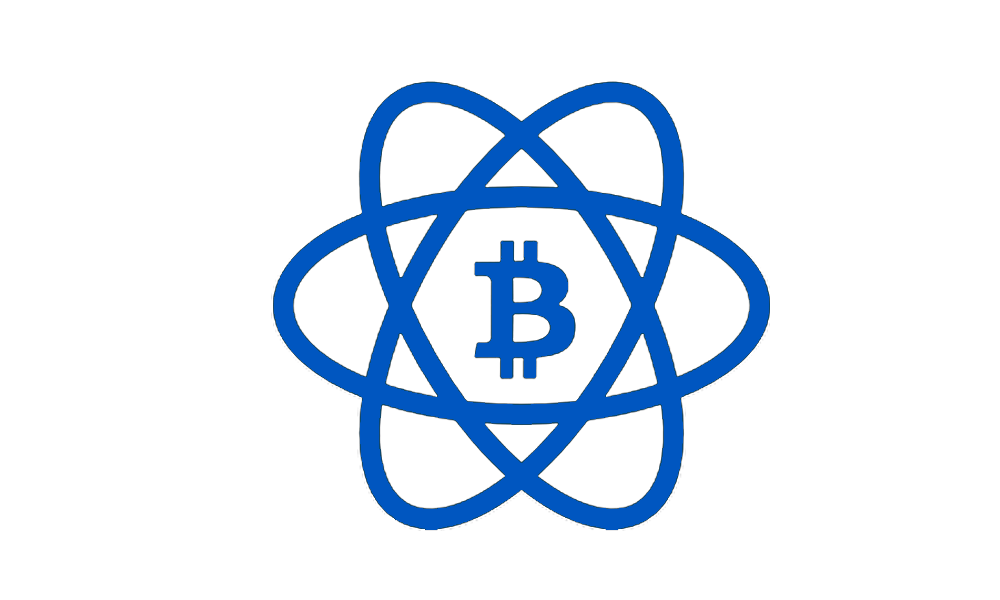Confronta Armory Wallet vs Electrum Wallet
Armory Wallet vs Electrum Wallet Comparison
When it comes to storing Bitcoins, both Electrum and Armory represent well-respected software in the cryptocurrency space. Both software packages have been in circulation for well over a decade, each catering to a specific type of user depending on how they approach functionality, usability, and security. In this write-up, we examine Armory Wallet vs Electrum Wallet so you can determine which Bitcoin storage option is right for you.
Overview of Armory Wallet
Armory Wallet is a bitcoin-only desktop wallet that emphasizes advanced security and cold storage functionality. Armory was introduced in 2011 by Alan Reiner and became a favorite for power-users and institutions that desire a higher degree of control over keys. In contrast to the ease-of-use focus that drives much newer-wallet development, Armory was created with a focus on security and is best suited for those who prioritize security over ease of use.
One of the standout features of Armory is that it supports offline wallets, or cold storage. This enables users to preauthorize and sign transactions from a laptop that is air gapped, limiting exposure to malware or even being online. Armory also supports multi-signature, deterministic wallets, and paper wallet selection for backups.
The interface for Armory, nonetheless, can be daunting for the novice user. It must be driven by a full node for Bitcoin (e.g., Bitcoin Core), which boosts security but also requires a lot of disk space and technical know-how. Armory can be installed on Windows, Linux, and macOS, with Linux usually advised for best performance.
Overview of Electrum Wallet
Electrum Wallet, launched in 2011 by Thomas Voegtlin, is a lightweight, open-source bitcoin wallet that is simple and fast. In contrast to Armory, Electrum does not demand that end-users download the entire blockchain for bitcoin, thus making it much simpler and less demanding to use. The wallet taps into decentralized servers hosting the blockchain information, allowing for easy setup and usage.
Electrum is fast, secure, and flexible. It accommodates hardware wallets such as Ledger and Trezor, two-factor authentication, multisig wallets, and user-configurable fees. Furthermore, being open-source and being continually updated represents a guarantee that users remain up-to-date with the best available security.
While Electrum is less difficult to use for a beginner compared to Armory, it retains vigorous privacy and security characteristics. The private keys never leave the user’s computer, and backups can be generated with seed words. Electrum is available for Windows, Linux, and macOS, and also includes a version for Android, making it even more accessible.
User Interface and Experience
Ease of use belongs to Electrum. The easy setup, simple interface, and being able to send or receive Bitcoin in minutes put it well ahead. Anyone, even a beginner, can easily use Electrum with a minimal amount of help.
Armory, not being as user-friendly, offers a more advanced experience for power users. Features such as in-depth transaction logs, manual fee control, and higher-level wallet configurations form part of a comprehensive user interface. But the need for a full node increases the time taken for setup.
Accessibility-wise, Electrum is more flexible, especially for those who lack technical knowledge or system resources. Armory is ideal for those who are ready to put in time and effort into a solid security setup.
Security Features
Security is the area where both wallets really shine, in two very different ways. Armory's offline capabilities through cold storage make it one of the safest wallets for holding Bitcoins. Users can create and save private keys offline, and even sign transactions offline. For storage of large sums or institutional use, this air-gapped model is perfect.
Electrum also offers robust security features, but with a bias toward personal control and convenience. It supports hardware wallets, encryption using passwords, as well as two-factor authentication for the protection of user money. Electrum’s deterministic generation of keys through seed phrases ensures that recovery from a wallet is simple and secure.
The main difference is that Electrum gives up some levels of protection to increase user-friendliness, but Armory gives up usability in order to provide as much protection as possible.
Supported Features and Functionality
Armory is purely a Bitcoin wallet, with in-depth features that focus exclusively on BTC. It offers such features as manual UTXO handling, offline signing, and watch-only wallets. It is intended for experienced individuals with high amounts of Bitcoin holdings.
Electrum is also bitcoin-only but has wider integration support and features. It is compatible with various hardware wallets, has SPV (Simplified Payment Verification) mode support, multisig as well as two-factor wallets, and also supports integration with external plugins. Electrum is also popular with developers for the presence of a Python console and scripting capabilities.
Electrum is more flexible and includes more customizability out of the box, while Armory is meant for those who need total control and support for offline usage.
Support for Multiple Platforms
Electrum is supported on multiple platforms such as Windows, Linux, macOS, and Android. The mobile application further increases Electrum’s accessibility to those who like to control Bitcoin from their mobile phones. It also supports several hardware wallets, making it ideal for both mobile and desktop users.
Armory is a desktop-platform-only software that supports Windows, macOS, and Linux, with Linux being optimal for stability and performance. It does not have a mobile version or hardware wallet integration, as Armory prioritizes cold storage over portability.
If mobile accessibility is a priority, Electrum is the clear choice. For desktop-only, high-security environments, Armory is preferable.
Installation and Setup
Installation is quite quick and easy. Once the lightweight client is downloaded, you can create a new wallet, restore one, or use a hardware wallet. Electrum produces a 12-word recovery seed phrase, and you can begin transacting in a few minutes.
Armory's installation process is a bit more involved. It involves installing Bitcoin Core and synchronising with the full blockchain, a step that can take a few days depending on your system resources and internet connection. Once installed, nonetheless, users can take advantage of a feature-rich setup that offers much greater security as well as control.
The difference is apparent: Electrum prefers speed and convenience, where Armory emphasizes depth and security.
Pros and Cons
Armory Wallet
-
State-of-the-art cold storage facilities
-
Total control over one’s own keys
-
Support for multisig and watch-only wallets
-
Long-term storage in a high-security setting
-
Complex setup procedure
-
Comprises full Bitcoin node
-
No hardware or mobile support
Electrum Wallet
-
Lightweight and fast installation
-
Easy-to-use interface
-
Supports hardware wallets and mobile use
-
Advanced features that include multisig, SPV, and scripting
-
Less secure than total cold storage
-
Limited to Bitcoin alone
-
Interface can remain technical for some beginners
| Società | ||
|---|---|---|
| User rating | 15 recensioni degli utenti | 11 recensioni degli utenti |
| Cryptogeek rating | ||
| Punteggio di Fiducia Come funziona |
About
|
Armory è un portafoglio freddo Bitcoin gratuito che supporta multi-firma. È un protocollo open source che utilizza funzionalità di protezione di fascia alta. Storicamente Armory è uno dei primi efficienti portafogli di criptovaluta a freddo. Questo portafoglio ha la reputazione di uno dei portafogli Bitcoin più sicuri. Armory non supporta alcuna criptovaluta oltre a Bitcoin (BTC).
|
Electrum wallet è un'interfaccia software per le operazioni con criptovaluta Bitcoin. Ci sono versioni client per forchette bitcoin: Litcoin, Bitcoin Cash, Dash e Vertcoin. La caratteristica principale del portafoglio è la velocità, il basso utilizzo delle risorse e la semplicità. Inizia immediatamente, poiché funziona in combinazione con server ad alte prestazioni che gestiscono le attività più complesse del sistema Bitcoin. La blockchain viene memorizzata e aggiornata sul server dell'azienda e il client interagisce con esso attraverso un software speciale per dispositivi fissi e mobili.
|
Data di lancio
| 2013 | 2011 |
Località:
| International | International |
Lingue
| English | English |
Tipo di portafoglio
| Software wallet | Software wallet |
Tipo di storage
| Hot / Cold wallet | Cold wallet |
Chiavi private
| Disponibile | Disponibile |
Monete disponibili
| 1 - Bitcoin (BTC) | 1 - Bitcoin (BTC) |
Sicurezza
| Personal | Nessun dato |
Anonimità
| Medium | Nessun dato |
Facilità di uso
| Average | Nessun dato |
Puoi connettere la carta
| no | Nessun dato |
Ha la possibilità di trading
| Nessun dato | Nessun dato |
Ha i voucher e offerte
| Nessun dato | Nessun dato |
Caratteristiche
| Hierarchical Deterministic, Open Source, Multi-Signature | Nessun dato |
| About |
Armory è un portafoglio freddo Bitcoin gratuito che supporta multi-firma. È un protocollo open source che utilizza funzionalità di protezione di fascia alta. Storicamente Armory è uno dei primi efficienti portafogli di criptovaluta a freddo. Questo portafoglio ha la reputazione di uno dei portafogli Bitcoin più sicuri. Armory non supporta alcuna criptovaluta oltre a Bitcoin (BTC).
|
Electrum wallet è un'interfaccia software per le operazioni con criptovaluta Bitcoin. Ci sono versioni client per forchette bitcoin: Litcoin, Bitcoin Cash, Dash e Vertcoin. La caratteristica principale del portafoglio è la velocità, il basso utilizzo delle risorse e la semplicità. Inizia immediatamente, poiché funziona in combinazione con server ad alte prestazioni che gestiscono le attività più complesse del sistema Bitcoin. La blockchain viene memorizzata e aggiornata sul server dell'azienda e il client interagisce con esso attraverso un software speciale per dispositivi fissi e mobili.
|
|---|---|---|
| Data di lancio | Data di lancio 2013 | Data di lancio 2011 |
| Località: | Località: International | Località: International |
| Lingue | Lingue English | Lingue English |
| Tipo di portafoglio | Tipo di portafoglio Software wallet | Tipo di portafoglio Software wallet |
| Tipo di storage | Tipo di storage Hot / Cold wallet | Tipo di storage Cold wallet |
| Chiavi private | Chiavi private Disponibile | Chiavi private Disponibile |
| Monete disponibili | Monete disponibili 1 - Bitcoin (BTC) | Monete disponibili 1 - Bitcoin (BTC) |
| Sicurezza | Sicurezza Personal | Sicurezza Nessun dato |
| Anonimità | Anonimità Medium | Anonimità Nessun dato |
| Facilità di uso | Facilità di uso Average | Facilità di uso Nessun dato |
| Puoi connettere la carta | Puoi connettere la carta no | Puoi connettere la carta Nessun dato |
| Ha la possibilità di trading | Ha la possibilità di trading Nessun dato | Ha la possibilità di trading Nessun dato |
| Ha i voucher e offerte | Ha i voucher e offerte Nessun dato | Ha i voucher e offerte Nessun dato |
| Caratteristiche | Caratteristiche Hierarchical Deterministic, Open Source, Multi-Signature | Caratteristiche Nessun dato |
Media
Sito web
| www.bitcoinarmory.com | electrum.org |
| @armory | @ElectrumWallet |
| Sito web | Sito web www.bitcoinarmory.com | Sito web electrum.org |
|---|---|---|
| Twitter @armory | Twitter @ElectrumWallet |
Vantaggi
| - Open source - Supporto di stoccaggio a freddo, che consente di gestire bitcoin senza Internet - Funzionalità di sicurezza di fascia alta, come il supporto deterministico gerarchico (HD) e multi-firma | - Partenza veloce. È molto veloce iniziare a lavorare con il portafoglio; la sincronizzazione con la blockchain non è richiesta. - Decentramento. Il portafoglio è completamente decentralizzato. - Sicurezza. Electrum si preoccupa della sicurezza dei suoi utenti e fornisce un ulteriore mezzo per proteggere il tuo account dall'hacking. - Controllo su chiavi private. La loro importazione o esportazione. - Celle frigorifere. Electrum memorizza tutti i tuoi fondi in celle frigorifere, quindi nessuno dalla rete può rubare i tuoi soldi. - Recupero portafoglio utilizzando seed-frase da cui vengono generate le chiavi private. - Trasparenza, che è fornita dalla pubblicazione di codice open-source. - Impostare manualmente la dimensione della commissione. - Traduzioni di massa. - Multilinguismo. Ci sono traduzioni in diverse lingue nel portafoglio. |
Svantaggi
| - Nessun supporto mobile offerto - Mancanza di autenticazione a due fattori - Profondità di funzioni di sicurezza può mettere fuori portata per i principianti | - Solo 5 cryptocurrencies supportati - Nessun supporto clienti evidente |
Valutazione
| User rating | User rating 15 recensioni degli utenti | User rating 11 recensioni degli utenti |
|---|---|---|
| Cryptogeek rating | Cryptogeek rating | Cryptogeek rating |
| Vantaggi | Vantaggi - Open source - Supporto di stoccaggio a freddo, che consente di gestire bitcoin senza Internet - Funzionalità di sicurezza di fascia alta, come il supporto deterministico gerarchico (HD) e multi-firma | Vantaggi - Partenza veloce. È molto veloce iniziare a lavorare con il portafoglio; la sincronizzazione con la blockchain non è richiesta. - Decentramento. Il portafoglio è completamente decentralizzato. - Sicurezza. Electrum si preoccupa della sicurezza dei suoi utenti e fornisce un ulteriore mezzo per proteggere il tuo account dall'hacking. - Controllo su chiavi private. La loro importazione o esportazione. - Celle frigorifere. Electrum memorizza tutti i tuoi fondi in celle frigorifere, quindi nessuno dalla rete può rubare i tuoi soldi. - Recupero portafoglio utilizzando seed-frase da cui vengono generate le chiavi private. - Trasparenza, che è fornita dalla pubblicazione di codice open-source. - Impostare manualmente la dimensione della commissione. - Traduzioni di massa. - Multilinguismo. Ci sono traduzioni in diverse lingue nel portafoglio. |
| Svantaggi | Svantaggi - Nessun supporto mobile offerto - Mancanza di autenticazione a due fattori - Profondità di funzioni di sicurezza può mettere fuori portata per i principianti | Svantaggi - Solo 5 cryptocurrencies supportati - Nessun supporto clienti evidente |
La valutazione degli utenti di Armory Wallet è 4.3, basata sulle recensioni degli utenti di 15. La valutazione degli utenti dell'azienda Electrum è 3.6, basata sulle recensioni degli utenti di 11.
We also calculate the special Cryptogeek TrustScore based on the characteristics of each wallet.
| Scegliamo il vincitore in base al nostro Punteggio di Fiducia. Ricorda, dipende ancora da te quale compagnia scegliere! Come calcoliamo Il Punteggio di Fiducia? |
Conclusion
In Armory Wallet vs Electrum Wallet debate, the correct choice is up to your personal requirements. If you need top-level security and you're okay with a sharp learning curve, Armory is a serious long-term storage option for Bitcoins. Electrum offers a solid balance between security, performance, and ease of use, and is thus a better option for casual Bitcoin users. Armory and Electrum are both solid in different ways, and your choice ultimately boils down to prioritizing ease or control.
Armory Wallet vs Electrum Wallet Comparison
When it comes to storing Bitcoins, both Electrum and Armory represent well-respected software in the cryptocurrency space. Both software packages have been in circulation for well over a decade, each catering to a specific type of user depending on how they approach functionality, usability, and security. In this write-up, we examine Armory Wallet vs Electrum Wallet so you can determine which Bitcoin storage option is right for you.
Overview of Armory Wallet
Armory Wallet is a bitcoin-only desktop wallet that emphasizes advanced security and cold storage functionality. Armory was introduced in 2011 by Alan Reiner and became a favorite for power-users and institutions that desire a higher degree of control over keys. In contrast to the ease-of-use focus that drives much newer-wallet development, Armory was created with a focus on security and is best suited for those who prioritize security over ease of use.
One of the standout features of Armory is that it supports offline wallets, or cold storage. This enables users to preauthorize and sign transactions from a laptop that is air gapped, limiting exposure to malware or even being online. Armory also supports multi-signature, deterministic wallets, and paper wallet selection for backups.
The interface for Armory, nonetheless, can be daunting for the novice user. It must be driven by a full node for Bitcoin (e.g., Bitcoin Core), which boosts security but also requires a lot of disk space and technical know-how. Armory can be installed on Windows, Linux, and macOS, with Linux usually advised for best performance.
Overview of Electrum Wallet
Electrum Wallet, launched in 2011 by Thomas Voegtlin, is a lightweight, open-source bitcoin wallet that is simple and fast. In contrast to Armory, Electrum does not demand that end-users download the entire blockchain for bitcoin, thus making it much simpler and less demanding to use. The wallet taps into decentralized servers hosting the blockchain information, allowing for easy setup and usage.
Electrum is fast, secure, and flexible. It accommodates hardware wallets such as Ledger and Trezor, two-factor authentication, multisig wallets, and user-configurable fees. Furthermore, being open-source and being continually updated represents a guarantee that users remain up-to-date with the best available security.
While Electrum is less difficult to use for a beginner compared to Armory, it retains vigorous privacy and security characteristics. The private keys never leave the user’s computer, and backups can be generated with seed words. Electrum is available for Windows, Linux, and macOS, and also includes a version for Android, making it even more accessible.
User Interface and Experience
Ease of use belongs to Electrum. The easy setup, simple interface, and being able to send or receive Bitcoin in minutes put it well ahead. Anyone, even a beginner, can easily use Electrum with a minimal amount of help.
Armory, not being as user-friendly, offers a more advanced experience for power users. Features such as in-depth transaction logs, manual fee control, and higher-level wallet configurations form part of a comprehensive user interface. But the need for a full node increases the time taken for setup.
Accessibility-wise, Electrum is more flexible, especially for those who lack technical knowledge or system resources. Armory is ideal for those who are ready to put in time and effort into a solid security setup.
Security Features
Security is the area where both wallets really shine, in two very different ways. Armory's offline capabilities through cold storage make it one of the safest wallets for holding Bitcoins. Users can create and save private keys offline, and even sign transactions offline. For storage of large sums or institutional use, this air-gapped model is perfect.
Electrum also offers robust security features, but with a bias toward personal control and convenience. It supports hardware wallets, encryption using passwords, as well as two-factor authentication for the protection of user money. Electrum’s deterministic generation of keys through seed phrases ensures that recovery from a wallet is simple and secure.
The main difference is that Electrum gives up some levels of protection to increase user-friendliness, but Armory gives up usability in order to provide as much protection as possible.
Supported Features and Functionality
Armory is purely a Bitcoin wallet, with in-depth features that focus exclusively on BTC. It offers such features as manual UTXO handling, offline signing, and watch-only wallets. It is intended for experienced individuals with high amounts of Bitcoin holdings.
Electrum is also bitcoin-only but has wider integration support and features. It is compatible with various hardware wallets, has SPV (Simplified Payment Verification) mode support, multisig as well as two-factor wallets, and also supports integration with external plugins. Electrum is also popular with developers for the presence of a Python console and scripting capabilities.
Electrum is more flexible and includes more customizability out of the box, while Armory is meant for those who need total control and support for offline usage.
Support for Multiple Platforms
Electrum is supported on multiple platforms such as Windows, Linux, macOS, and Android. The mobile application further increases Electrum’s accessibility to those who like to control Bitcoin from their mobile phones. It also supports several hardware wallets, making it ideal for both mobile and desktop users.
Armory is a desktop-platform-only software that supports Windows, macOS, and Linux, with Linux being optimal for stability and performance. It does not have a mobile version or hardware wallet integration, as Armory prioritizes cold storage over portability.
If mobile accessibility is a priority, Electrum is the clear choice. For desktop-only, high-security environments, Armory is preferable.
Installation and Setup
Installation is quite quick and easy. Once the lightweight client is downloaded, you can create a new wallet, restore one, or use a hardware wallet. Electrum produces a 12-word recovery seed phrase, and you can begin transacting in a few minutes.
Armory's installation process is a bit more involved. It involves installing Bitcoin Core and synchronising with the full blockchain, a step that can take a few days depending on your system resources and internet connection. Once installed, nonetheless, users can take advantage of a feature-rich setup that offers much greater security as well as control.
The difference is apparent: Electrum prefers speed and convenience, where Armory emphasizes depth and security.
Pros and Cons
Armory Wallet
-
State-of-the-art cold storage facilities
-
Total control over one’s own keys
-
Support for multisig and watch-only wallets
-
Long-term storage in a high-security setting
-
Complex setup procedure
-
Comprises full Bitcoin node
-
No hardware or mobile support
Electrum Wallet
-
Lightweight and fast installation
-
Easy-to-use interface
-
Supports hardware wallets and mobile use
-
Advanced features that include multisig, SPV, and scripting
-
Less secure than total cold storage
-
Limited to Bitcoin alone
-
Interface can remain technical for some beginners