Coinbase ID Verification Step-by-Step & FAQs


Coinbase Exchange is the highest-volume crypto exchange working in the USA. On top of high liquidity Coinbase boasts quality support service and user-friendly interface, making it a preferred choice for the US residents and people from other countries where Coinbase is available.
As Coinbase is a public company, it strives to accurately follow all the cryptocurrency regulations and require its users to provide and verify their identities. The verification process doesn't take much time.
The article provides a step-by-step guide that will help you to become a fully entitled Coinbase user. It explains why the ID verification is needed on Coinbase, how to complete the verification process, and what to do if you cannot verify your identity.
Contents
- Why is Coinbase ID Verification Needed?
- Step-by-Step Process for ID Verification on Coinbase
- The Supported and Unsupported Documents (by country)
- Things to Keep in Mind
- FAQs
- How long does it take for Coinbase to verify ID?
- Why is Coinbase identity verification not working? How to fix it?
- Why is Coinbase asking to verify identity again?
- Coinbase Identity document verification troubleshooting
- "Unable to upload your ID" error message
- Provided Photo ID but still not able to buy/sell on Coinbase
- "Couldn’t verify your info" error message
- How to bypass Coinbase ID verification?
Why is Coinbase ID Verification Needed?
100% of Coinbase users undergo the verification process. Coinbase works in the fully legitimate zone. It obliges users to undergo a KYC (know your customer) procedure. Before you complete verification, the Coinbase functionality will be limited for you. The KYC procedure consists of several steps. The KYC process on Coinbase identifies all the users and collects their taxpayer data. Coinbase reports all the transactions to the IRS.
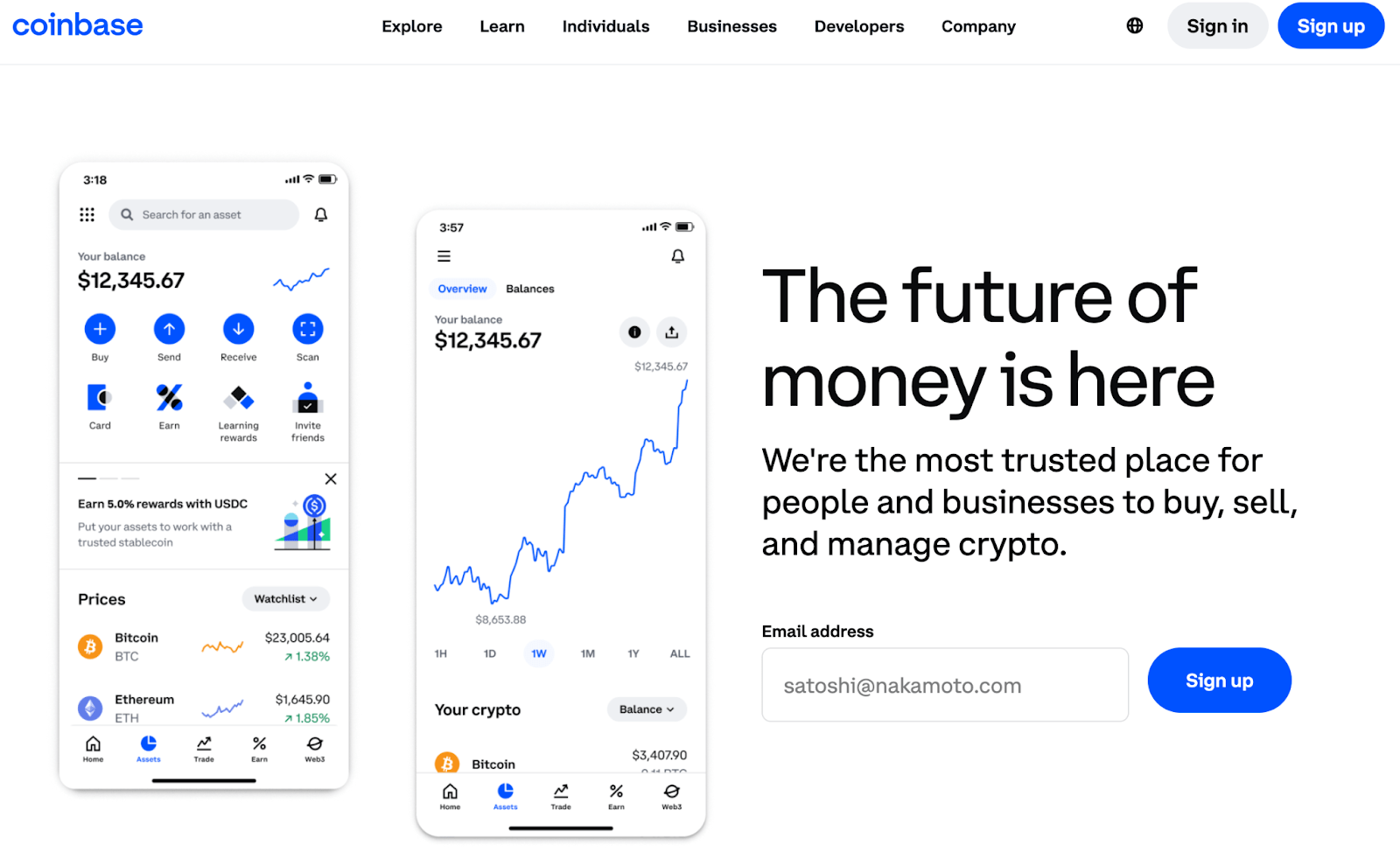
KYC and following the AML rules are needed to fight the potential illegal activity on Coinbase and make the platform as safe as possible. Due to the full transparency behind the state institutions and requirement to follow the Anti-Money Laundering (AML) laws, Coinbase had to omit privacy-focused cryptocurrencies such as Monero and several others.
The verification process involves collecting such data as a picture of the user's ID, and a selfie image or video. On top of the initial verification, users may be struck with sudden check ups in which they will be tasked with providing additional data.
Step-by-Step Process for ID Verification on Coinbase
Now, let's take a look at the identity verification process:
1. Sign in to your account using a web browser or the Coinbase mobile app.
2. Visit the Document Verification page and follow the instructions displayed on the page.
3. Double check the info you are inserting. The data should 100% match the info in your documents.
4. The last step is making a selfie video. Just follow the instructions on Coinbase.
If everything's right, Coinbase sends you an email confirming the completion of verification.
The Supported and Unsupported Documents (by country)
See which documents you may use depending on the country:
The USA
- Any state-issued ID (a driver's license or Identification Card)
- Passport
- Green card (US Permanent Resident Card)
Italy
Italian National ID with a Codice Fiscale (Tax ID) and Place of Birth (POB)
For other supported countries you might use the following documents:
- Passport
- Any government-issued photo ID
- National identity card
Also you can use foreign ID documents from most countries.
Below you can see the list of unsupported documents:
- Temporary (paper) IDs
- Residence Permit
- Public Services Card
- Military IDs
- Medical IDs
- School IDs
Things to Keep in Mind
It's important to bear in mind that Coinbase doesn't accept emailed copies of identification documents. The platform needs users to send photos with documents instead.
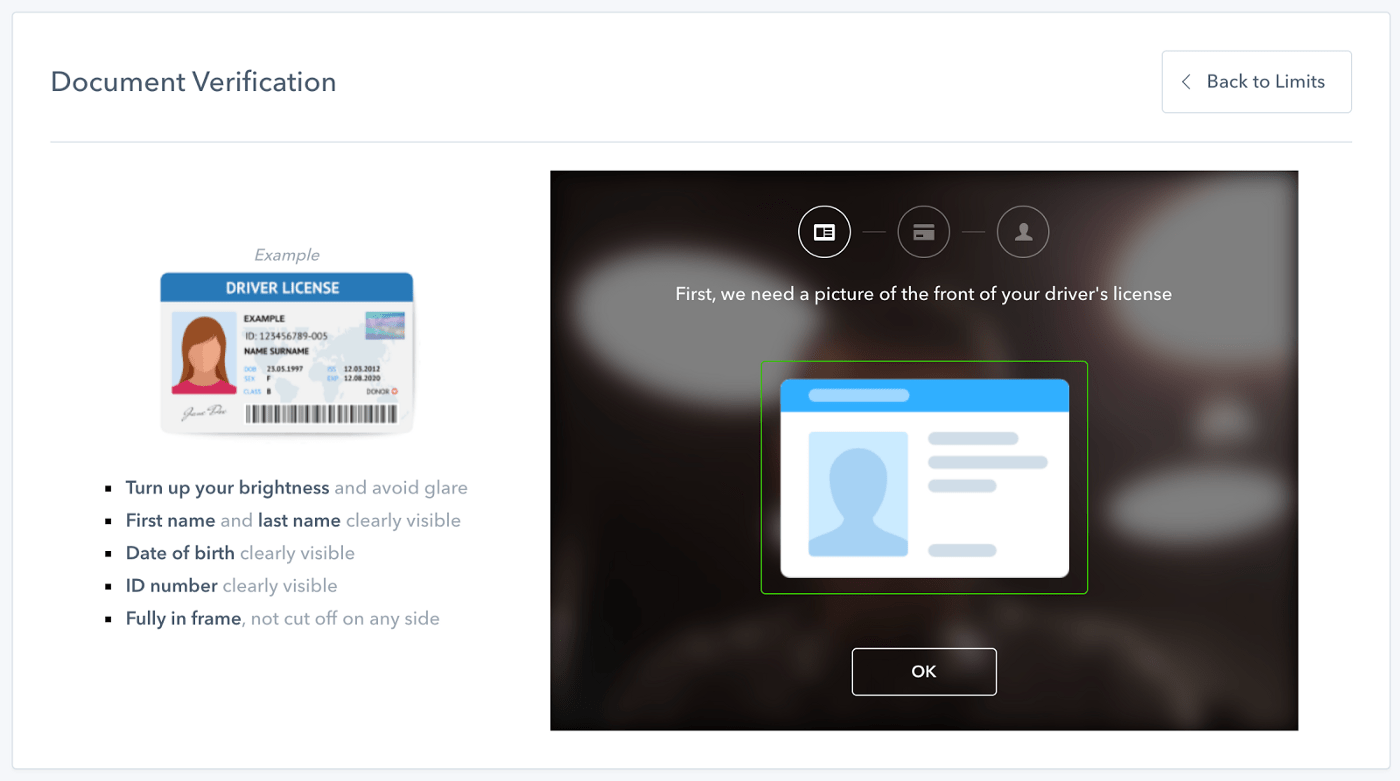
Another rule demands providing Coinbase with the new documents in the case if the user's legal name or the country of residence has changed. The info in the Profile section on Coinbase should be changed too.
FAQs
Now let’s examine the most frequent questions about verification on Coinbase.
How long does it take for Coinbase to verify ID?
Normally the verification time may vary from several minutes to 48 hours.
Why is Coinbase identity verification not working? How to fix it?
In some cases users face troubles while trying to verify their identity on Coinbase. There are several basic things that you should check to make sure that the problem is not on your side:
- Check if the info in your up-to-date documents matches the personal info you provide to Coinbase
- If the picture of your ID is rejected by the service, retake the photo or try to upload it using a different device type
If this advice doesn't solve the issue, read the final section of this article and look for the answer there.
Why is Coinbase asking to verify identity again?
There are many possible reasons for this. Most probably Coinbase staff wants to ensure that you are the legitimate owner of your account to protect your funds from stealing. The use of a VPN server or a huge amount transaction can possibly be the reasons behind a sudden extra check up. As Coinbase strives to comply with regulations, such security checks are not rare.
Coinbase Identity document verification troubleshooting
Now, let’s observe several common scenarios of the troubled identity verification on Coinbase and see how to solve these issues.
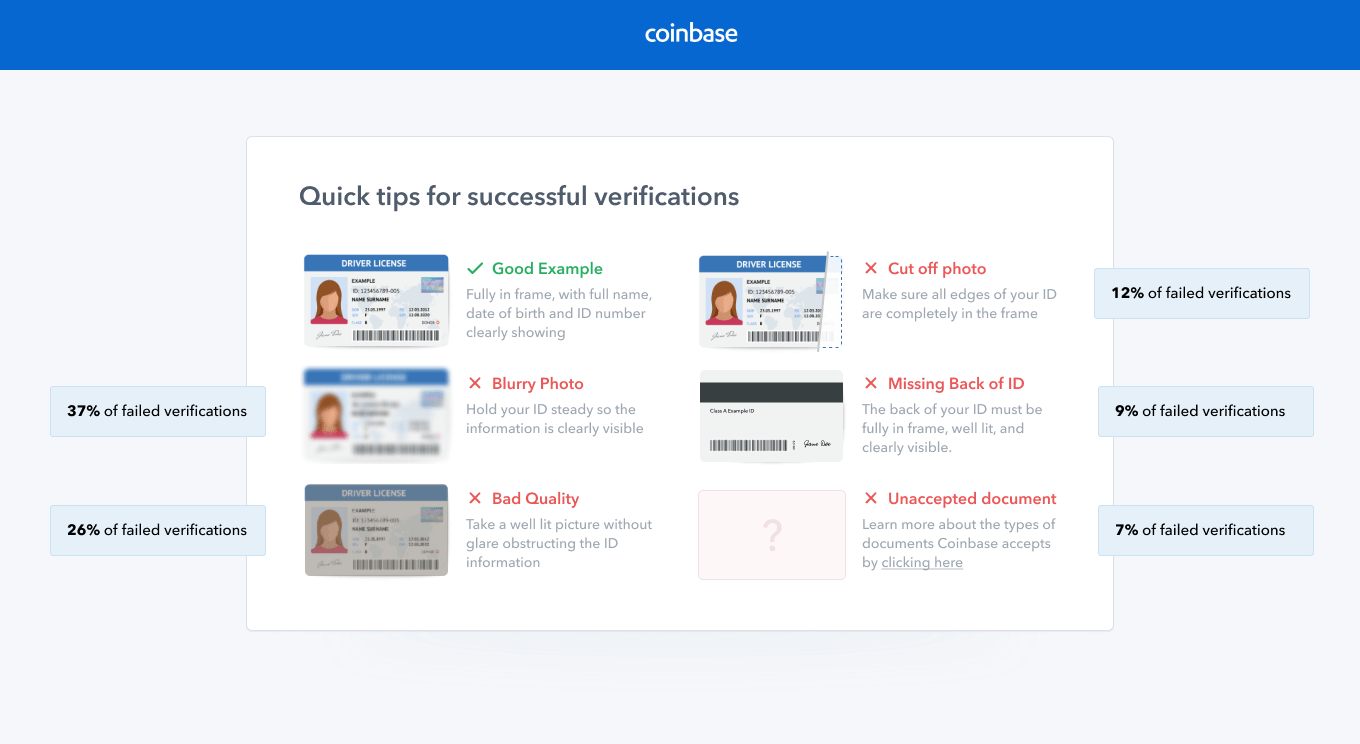
"Unable to upload your ID" error message
Here's what to do if you have stumbled upon such a message:
1. Make sure that the ID is seen well on the photo. It must be well-lit and don't have any glaring that makes it harder to read the document.
2. Make sure that your Internet connection is stable. Try to resubmit the documents after a 15 minute gap.
3. Submit documents only via the Coinbase verification portal. Don't use any other ways like email, etc.
4. If the issue occurred while using a laptop or a desktop, try to use a mobile phone camera via the Coinbase app. Please note that this method is accessible only for the users outside the USA.
5. If the problem persists, contact the Coinbase customer support service.
Provided Photo ID but still not able to buy/sell on Coinbase
Make sure that you didn't make errors in your legal name, data of birth, and other pieces of data from your ID. If your documents were updated, make sure that the info you submit to Coinbase matches the latest version of your documents. If it doesn't help, contact the Coinbase support.
"Couldn’t verify your info" error message
To solve this issue you should do the following:
1. Check if you didn't make errors in the data submitted to Coinbase.
2. The ID data should be up-to-date. Make sure you provide the info from the latest version of your ID.
3. Double check all the data because even the discrepancy in one symbol can lead to verification failure.
How to bypass Coinbase ID verification?
As Coinbase complies with the security rules and crypto trading regulations, the verification process cannot be bypassed. KYC is obligatory.

Tutoriais principais
-
Что такое хард-форк?Jul 27, 2020
-
Стейкинг на Ethereum 2.0 и его основные особенностиAug 01, 2020
-
Инновации на основе блокчейна в сфере энергетикиAug 03, 2020





