How to Transfer Bitcoin From Coinbase to Kraken In 4 Steps


Both Coinbase and Kraken exchanges are based in America. It makes them attractive for US residents as many huge exchanges hailing from other countries are not very comfortable for Americans. More than that, some of these exchanges are not even available for US citizens. So, it's hard to overestimate the significance of these exchanges for traders from the United States.
- Introduction
- Step By Step Guide
- What to Do if the Coins Didn't Hit the Wallet?
- A Short Recap
- How to Transfer Bitcoin From Kraken to Coinbase?
- How to Transfer Other Coins?
- Conclusion
Introduction
According to Coingecko, both Coinbase and Kraken are top5 cryptocurrency exchanges by adjusted trading volume. Coinbase outperforms Kraken in terms of liquidity. But on the other hand, Kraken provides more trading pairs than its rival and provides a different set of functions. Some regard Coinbase as a gateway exchange where people can quickly buy cryptocurrency. As traders may want to take advantage of using both of these platforms it is useful to learn how to transfer Bitcoin from Coinbase to Kraken.
Kraken has the reputation of one of the safest cryptocurrency exchanges with really big liquidity. Considering the fact that it provides a wide array of trading pairs it is no surprise that many traders who already have a user experience on Coinbase will wish to at least try trading on the Kraken exchange at some point. Some reports say that the Kraken's interface may be named as the reason why the inexperienced users prefer to start their trading journey on Coinbase. Allegedly, the Kraken's interface is too complex although this statement is arguable. You'll see that at least transferring BTC from Coinbase to Kraken is not a hard task.
Many existing guides have outdated due to the changes in the interface of Coinbase. For instance, they all begin with the same recommendation: proceed to the Accounts tab on Coinbase. Nowadays there is no such a tab on the exchange website. The guides were referring to the Send button as a button with a paper plane icon. One won’t find such an icon now, it was removed. This new guide provides up to date information.
Step By Step Guide
In order to transfer BTC from Coinbase to Kraken one needs to perform the following steps:
1. First off, it's necessary to obtain a BTC address to which the money will be sent from Coinbase. It's important to hold in mind that on the Kraken exchange, Bitcoin is referred to as XBT instead of a more common BTC. Don't let it confuse you! Proceed to the Kraken exchange and open the Funding tab. It can be found in the horizontal menu at the top of the homepage.
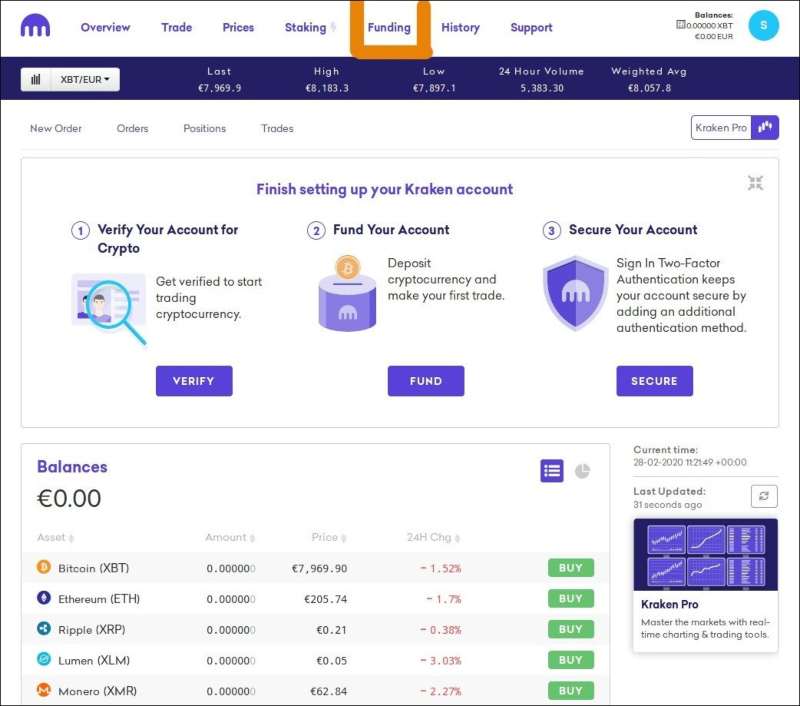
In the Funding tab, click on the Deposit button in the Bitcoin section and choose the "Generate New Address" option. The newly generated address can be written down, copied, or saved as a QR code that can be later used on Coinbase.
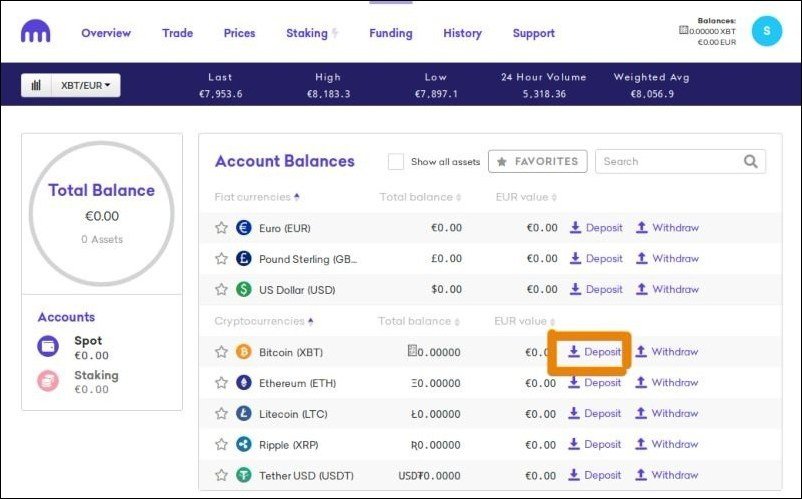
2. All the rest steps will take place on Coinbase. Proceed to the Portfolio tab on Coinbase.
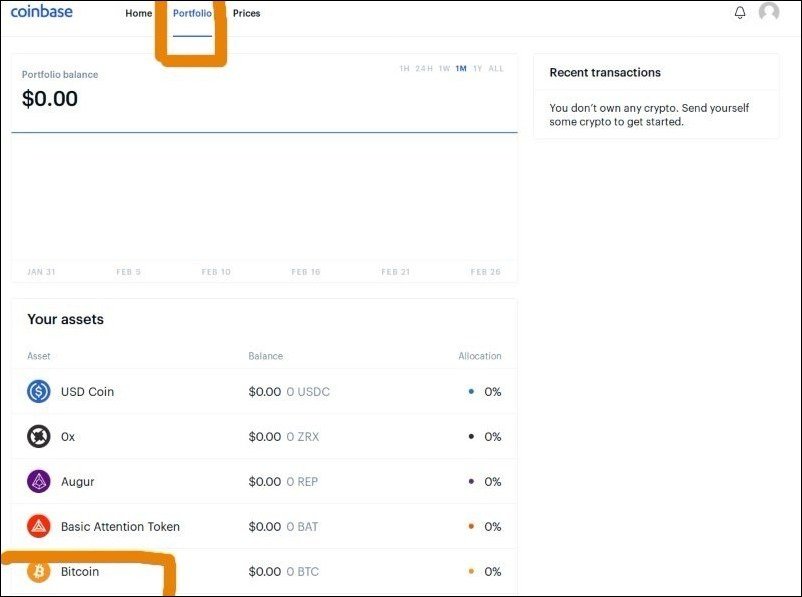
3. Choose the Bitcoin wallet and click on the “Send” button and fill out the amount of BTC you wish to transfer in the Amount section of the pop-up window.
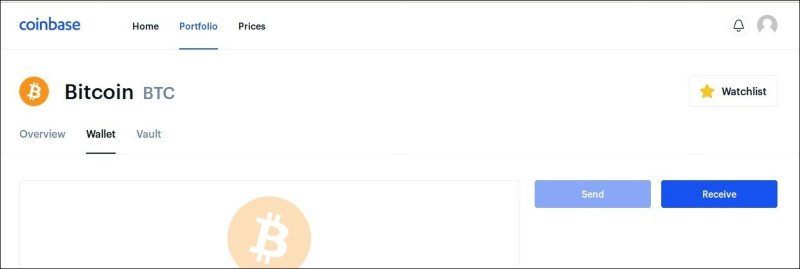
4. Then it's needed to insert the Kraken BTC address (it was obtained during step 1) to the Recipient field.
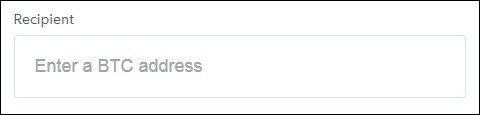
Also, it's required to specify the amount of BTC that should be transferred from Coinbase to Kraken. When the address is entered and the amount is specified, it's time to hit the Continue button. That's the final step.
Warning! It’s extremely important to be careful in filling out the addresses and amounts when doing the cryptocurrency transactions. Don’t forget that the Bitcoin ledger is immutable and the actions are irreversible. It’s better to double-check the data prior to clicking OK than to find out that money was sent to a wrong address due to a mistake in the address line. Another typical mistake is using an address of the wrong cryptocurrency. Bitcoin (BTC or XBT) addresses are different than let’s say Bitcoin Cash (BCH) addresses. Make sure, you are using the address of the currency you really need. Also, it’s better to check the statuses of the transactions to be aware if the action was performed completely or it’s necessary to wait longer if the transaction is pending. If the Pending status persists for too long it may be useful to contact the customer support of the exchange.
What to Do If the Coins Didn't Hit the Wallet?
The transaction can take much time. Usually, it takes 30 minutes to a couple of hours. So it is better not to panic if the transaction doesn't complete immediately or even in the course of one hour. If two hours have passed and the funds still didn't hit the wallet on Kraken it's better to reach out for help. It's important to figure out who to call for help. The transaction status can be seen in the Recent Transactions section of the Portfolio tab. If the transaction has a "pending" status on Coinbase, it's better to contact the Coinbase support team as it's likely that the money is still in the Coinbase control. The support button can be found on any (!) page of the Coinbase website on the right side of the page bottom.
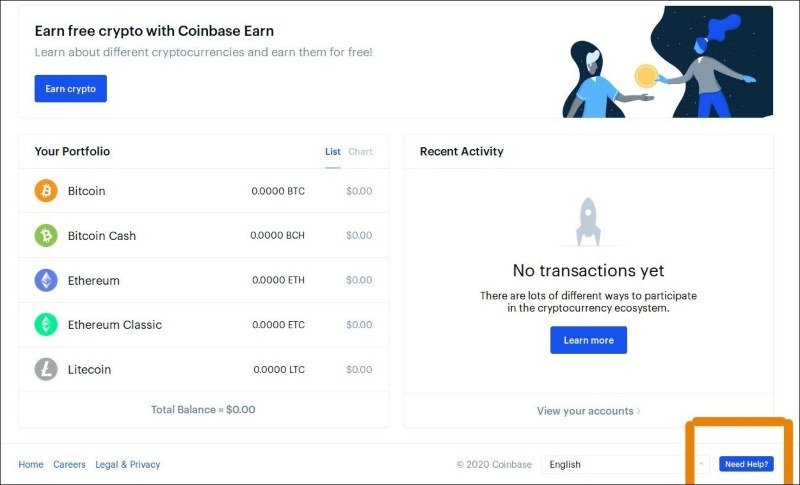
If the transaction has a "Complete" status on Coinbase but bitcoins are still not in the Kraken wallet, it's time to contact the Kraken support team. Most probably, it's now their duty to complete the transaction or provide an explanation of why the assets are yet to show up in the account. The customer support can be reached out via the Contact button at the very bottom of the homepage.
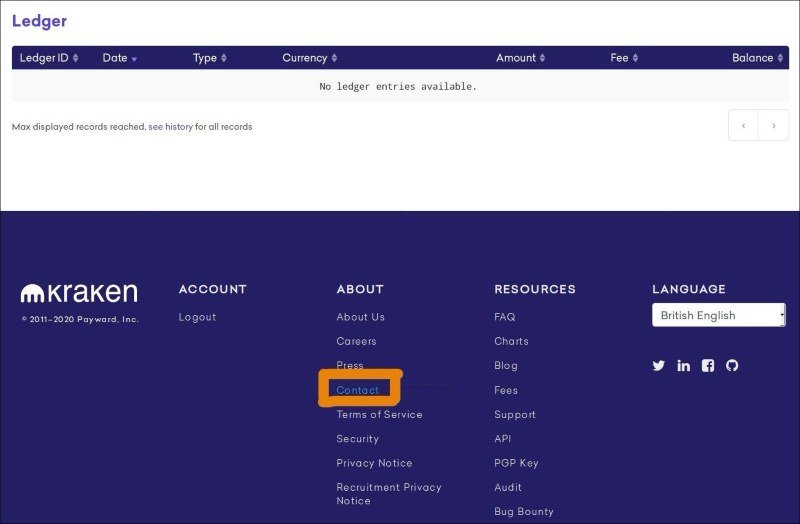
If you are not sure which of the exchanges must help you it's OK to contact both of them. It's important to provide the support team with all related info: the date and time of the transfer, the statuses of the transaction in both exchanges, the amount of sent bitcoins, the account name, and so on. It will increase the chance that the support team will have enough info to figure out what is wrong and provide the solution after the very first message by the user without asking the additional questions that may take much time (especially considering the fact that at times there are huge intervals between the messages from both sides take place).
A Short Recap
Below you can see a short recap without the screenshots. For your comfort, the recap is made in a form of the sequence of tabs and buttons.
On Kraken: Funding > Deposit > Generate New Address (write it down, copy it, or use a QR code)
On Coinbase: Portfolio > Bitcoin > Send (specify the amount) > Recipient (paste the address) > Continue
How to Transfer Bitcoin From Kraken to Coinbase?
Now we know how to transfer Bitcoin from Coinbase to Kraken. That's not a hard task to do the opposite. In general, the process is all the same with the exception of some names of the tabs and buttons.
See a short guide below:
On Coinbase: Portfolio > Bitcoin > Receive button (the new address can be written down, copied, or scanned as a QR code)
On Kraken: Funding > Withdraw button > Add Address (paste the Coinbase wallet address) > Review Withdrawal button > Confirm Withdrawal button
How to Transfer Other Coins?
It's understood that transferring Ethereum, Ripple, Zcash, Litecoin, Bitcoin Cash, and other coins from Kraken to Coinbase or vice-versa is not a big deal if you already know how to transfer Bitcoin.
You can use the same guide replacing Bitcoin with a different coin of choice.
Transferring Ethereum from Coinbase to Kraken:
On Kraken: Funding > Deposit > Generate New Address (write it down, copy it, or use a QR code)
On Coinbase: Portfolio > Ethereum > Send (specify the amount) > Recipient (paste the address) > Continue
Transferring Ethereum from Kraken to Coinbase:
On Coinbase: Portfolio > Ethereum > Receive button (the new address can be written down, copied, or scanned as a QR code)
On Kraken: Funding > Withdraw button > Add Address (paste the Coinbase address) > Review Withdrawal button > Confirm Withdrawal button
Transferring Ripple from Coinbase to Kraken:
On Kraken: Funding > Deposit > Generate New Address (write it down, copy it, or use a QR code)
On Coinbase: Portfolio > Ripple > Send (specify the amount) > Recipient (paste the address) > Continue
Transferring Ripple from Kraken to Coinbase:
On Coinbase: Portfolio > Ripple > Receive button (the new address can be written down, copied, or scanned as a QR code)
On Kraken: Funding > Withdraw button > Add Address (paste the Coinbase address) > Review Withdrawal button > Confirm Withdrawal button
Transferring Litecoin from Coinbase to Kraken:
On Kraken: Funding > Deposit > Generate New Address (write it down, copy it, or use a QR code)
On Coinbase: Portfolio > Litecoin > Send (specify the amount) > Recipient (paste the address) > Continue
Transferring Litecoin from Kraken to Coinbase:
On Coinbase: Portfolio > Litecoin > Receive button (the new address can be written down, copied, or scanned as a QR code)
On Kraken: Funding > Withdraw button > Add Address (paste the Coinbase wallet address) > Review Withdrawal button > Confirm Withdrawal button
Conclusion
As you can see, the process of transferring coins from Coinbase to Kraken and back is really intuitive. The most serious and hard part of it is to maintain the attention in order to avoid typos in the address and not to confuse the currencies. We hope this guide will help you to complete the task easily and without stress.








