

ProfitTradingApp For Binance Reviews 2022
There are many ways to boost profits you do via trading but all of them can be multiplied if you wisely use trading bots. The reason is not hard to grasp — man cannot control dozens of trading operations simultaneously but that's what bots do well. This opportunity wasn't overlooked by the app developers in the crypto industry — as of 2021, there are already several popular tools for the management of cryptocurrency trading bots. Today we will talk about an elaborate application called ProfitTradingApp For Binance. The app is aimed at automating trading and boosting your profits on Binance, a top crypto exchange in terms of liquidity. In this article, we will tell what ProfitTradingApp is, we will review the main features of ProfitTradingApp, and describe how to use the app, etc. It's worth saying that there are ProfitTradingApp versions supporting other exchanges, too, but in this review we will focus on ProfitTradingApp for Binance.
- What Is ProfitTradingApp For Binance?
- Broker Mode
- How to Use ProfitTradingApp For Binance?
- Conclusion
What Is ProfitTradingApp For Binance?
ProfitTradingApp allows you to manage dozens of accounts from the one dashboard. In the app, you can elaborately configure your trading preferences and orchestrate the bots squad. Apart from automatized trading, you can trade yourself via the same app. Besides spot trading, ProfitTradingApp supports margin trading, futures trading, margin isolated, and coined margin futures. The app provides quick access to your favorite markets, features, graphs and charts, and processes trades without downtime. Indicators are also in place. Via ProfitTradingApp you can set HODL signals and other alerts. Actually, you can join one of the alert channels if it fits you better than setting your custom alerts.
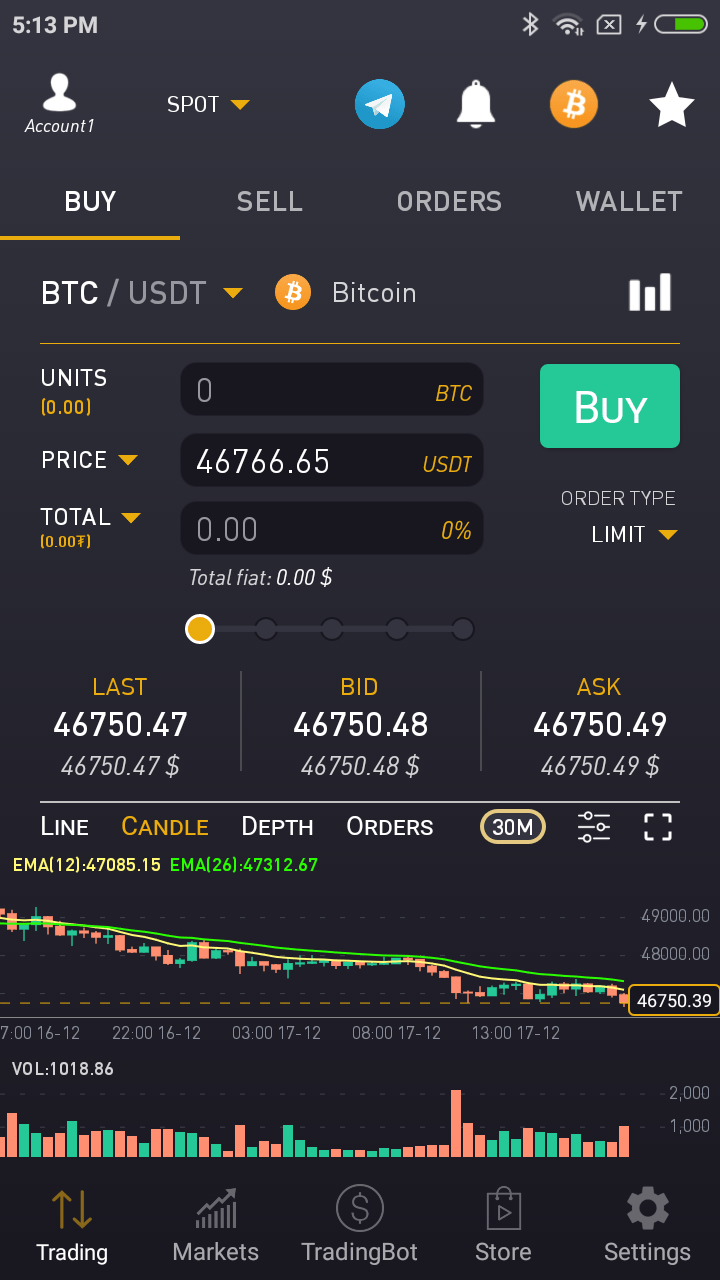 Trading functionality is pleasing for all kinds of traders — from beginners to seasoned professionals. The maximum leverage is 125x which is more than on most crypto derivatives platforms. Numerous types of orders are available including stop orders, stop limit orders, take profit, and others. Diversity of order types is a crucial factor in avoiding huge losses.
Trading functionality is pleasing for all kinds of traders — from beginners to seasoned professionals. The maximum leverage is 125x which is more than on most crypto derivatives platforms. Numerous types of orders are available including stop orders, stop limit orders, take profit, and others. Diversity of order types is a crucial factor in avoiding huge losses.
As you can see, the app is equipped to let you do all the trading activity without the need to leave ProfitTrading. Nevertheless, some of the specific Binance features (e.g. NFT marketplace, and others) are not available in ProfitTradingApp. However, the app has features that cannot be found in Binance's functionality set. These features include a copy trading platform called Broker Mode. All of the features mentioned before are free. Users with premium accounts can take advantage of auto trading via bots. When configuring bots, you can set numerous parameters to make sure that bots will do exactly what you want them to do and bring it to the maximum. Among the settings, there are default buy and sell multipliers, signal buy amount, notifications settings, fees currency (you get fee discounts if fees are paid in Binance Coin), etc. The set of the app is ever growing.
As of 2021, the app is used by tens of thousand users. The platform is 100% mobile. The app is Android-based. Those who prefer using ProfitTrading via PC can do that via an emulator. The app interface can be challenging for newbies, nevertheless, every section has its purpose and with practice everyone will be able to figure out how to work with the app.
Broker Mode
One of the most interesting features of ProfitTradingApp For Binance is Broker Mode. The feature is free and it allows users to manage copy trading for whatever reason they want whether they wish to help their friends or trade for their clients. Also, this mode can be useful if you have multiple accounts that you want to do the same trades. You can manage them all via the broker mode. A broker acts via a master account. With it, the broker can access up to 100 subaccounts (in fact, they are the accounts of people you trade for). The broker can manage these portfolios via API keys but cannot withdraw their funds which guarantees safety of their assets.
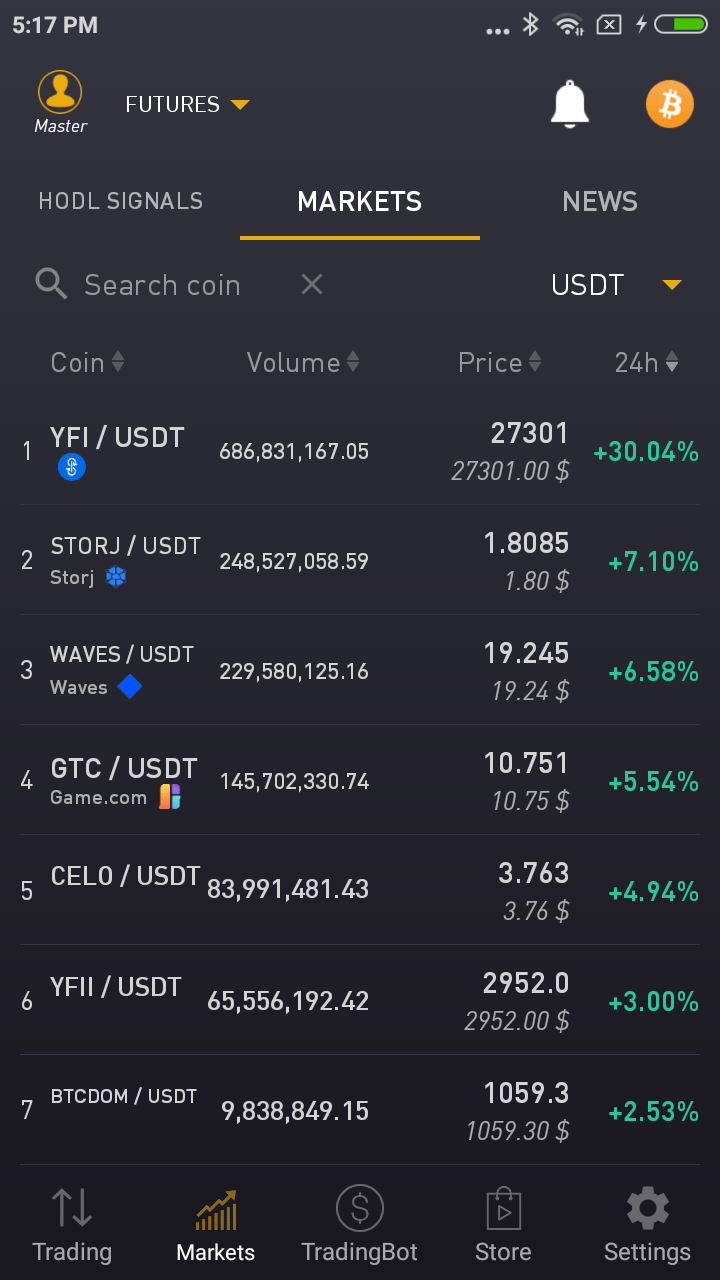 Please note that the trades occurring in the subaccounts are not exactly the same as ones on the Master account. Subaccounts use the amounts of currencies proportional to the amounts of currencies used by the Master account. Each trade uses the same percentage of certain currency in the subaccount wallet that is used by the broker. If the broker sells 10 USDT which makes up 5% of his USDT amount in the wallet, then all the subaccounts will sell 5% of their USDT regardless of the exact amount. The broker sees the orders created for the subaccounts and has access to all the necessary info about these trades. If the subaccount doesn't have sufficient funds to perform the trade made by the Master account, the transaction won't happen. Such transactions and transactions that weren't successful for other reasons are displayed in the Finished With Errors section so the Master account owner will be aware of such issues. If you let a broker to trade for you, the orders created by the broker in your account will be labeled with "Bkr". It is important to add that you can always cancel the order posted by the broker. In no way you compromise the control of your assets to the broker.
Please note that the trades occurring in the subaccounts are not exactly the same as ones on the Master account. Subaccounts use the amounts of currencies proportional to the amounts of currencies used by the Master account. Each trade uses the same percentage of certain currency in the subaccount wallet that is used by the broker. If the broker sells 10 USDT which makes up 5% of his USDT amount in the wallet, then all the subaccounts will sell 5% of their USDT regardless of the exact amount. The broker sees the orders created for the subaccounts and has access to all the necessary info about these trades. If the subaccount doesn't have sufficient funds to perform the trade made by the Master account, the transaction won't happen. Such transactions and transactions that weren't successful for other reasons are displayed in the Finished With Errors section so the Master account owner will be aware of such issues. If you let a broker to trade for you, the orders created by the broker in your account will be labeled with "Bkr". It is important to add that you can always cancel the order posted by the broker. In no way you compromise the control of your assets to the broker.
How to Use ProfitTradingApp For Binance?
To use ProfitTradingApp, you should register on Binance, complete KYC, and get API keys. Without these keys you won't be able to start trading via the app. As soon as you are done with actions mentioned before, you may begin.
The app has the menu in the header, one more menu at the bottom of the screen, and the menu attached to the upper part of the trading interface or another currently opened section of the app. The upper menu indicates if you are in the broker mode (if so, there will be the word Master under the human icon, if not, there will be Account 1). The next button is the market switcher (spot, margin, margin iso, futures, and cⓜ futures). The next option is a Cup icon. It takes you to the Binance trading competition page in one click. Next to Cup there is a Bell icon, the button used to check alerts. Other two buttons are the symbol of the currency you use the most (it opens your favorite market) and Favorites (there you can put several of your favorite markets for quick access). In general, this top menu is used for configuring the most basic settings or accessing the most important information.
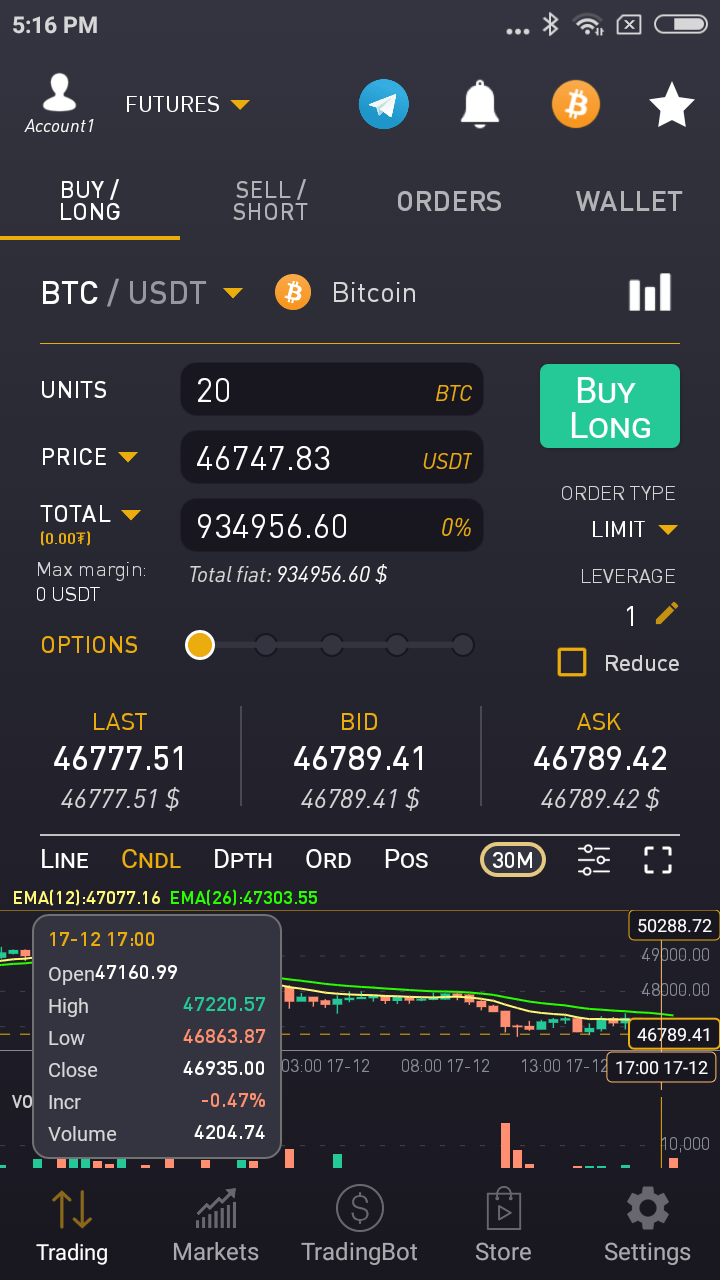 Under the upper menu, there is a menu of the opened section. By default it is a BUY section of the Spot market. The menu includes the following sections: BUY, SELL, ORDERS, and WALLET. From the very names of these sections it is understood that you can place orders there, check the trading history, opened orders, and the balance. Trading view is quite standard in a good sense. There, you will see all the info you expect to see on the market page, with indicators, charts, and all of that. All the buttons are at fingertips — as soon as you enter the amount you're gonna buy, the next thing you see is the order type switcher, and the prices (last, bid, and ask) — everything is here to help you make the right decision. The futures market BUY interface contains additional preferences associated with leverage. The upper menu line also includes the POSITIONS section.
Under the upper menu, there is a menu of the opened section. By default it is a BUY section of the Spot market. The menu includes the following sections: BUY, SELL, ORDERS, and WALLET. From the very names of these sections it is understood that you can place orders there, check the trading history, opened orders, and the balance. Trading view is quite standard in a good sense. There, you will see all the info you expect to see on the market page, with indicators, charts, and all of that. All the buttons are at fingertips — as soon as you enter the amount you're gonna buy, the next thing you see is the order type switcher, and the prices (last, bid, and ask) — everything is here to help you make the right decision. The futures market BUY interface contains additional preferences associated with leverage. The upper menu line also includes the POSITIONS section.
The bottom menu has 5 sections: Trading (default section), Markets, Trading Bot, Store, and Settings. Everything we were describing above, was the Trading section elements. The next section is Markets. There, you can place HODL signals to benefit from holding certain crypto assets. Also, the section contains charts of the trading pairs with such info as volume, price, and 24 hour change. Finally, in the Markets section you can visit a news feed. It has three main parts: blogs, news, and videos. There, you can add the info sources you trust, and enjoy the updates on the market topics without the need of leaving the app interface.
The TradingBot section has Trading Bot, Copy Experts, Quick Bot, and Signal Providers sub-sections. The latter is a section where you can choose and add the signals sources you trust. You can sort them by price and choose between free, premium, and discounted ones. As of December 2021, ProfitTraddingApp supports 18 signals groups. In the Copy Experts sub-section, you can see the top traders, the bots they use and active orders. In the Quick Bot tab, you can create a primitive bot for trades within the selected trading pair.
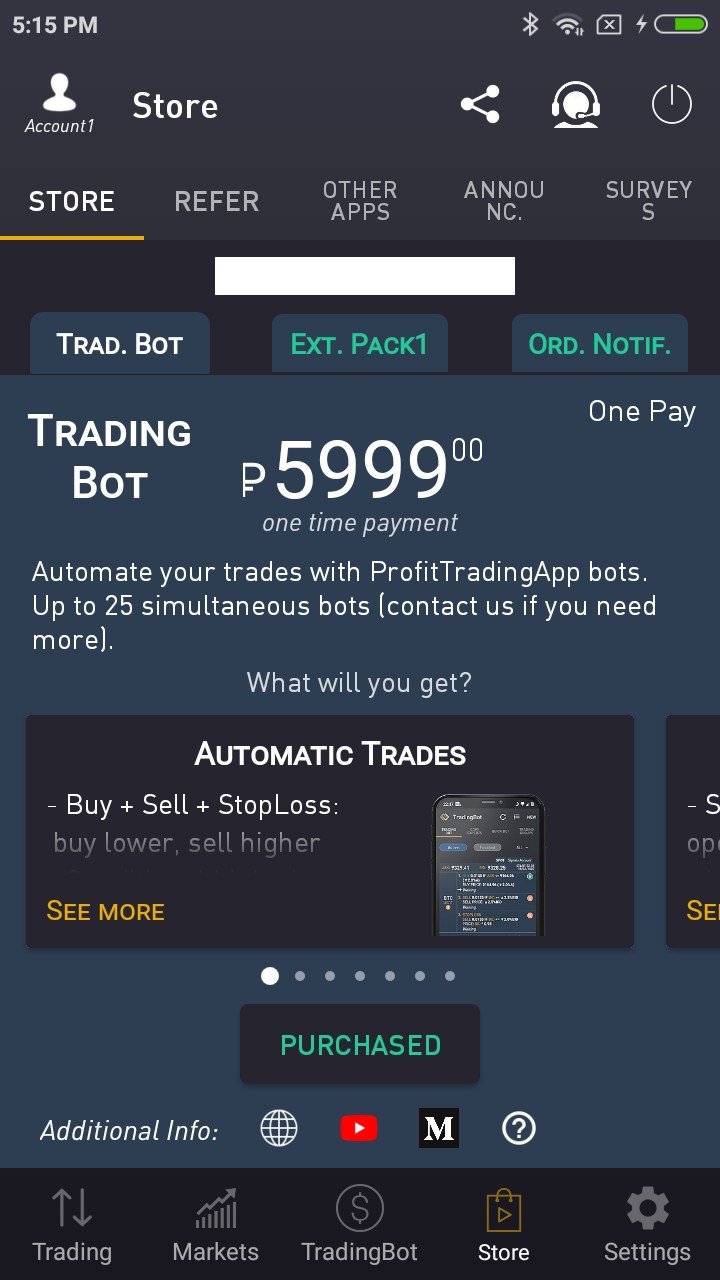 The Store section takes you to the paid services. There are several tabs in this section. The Store tab contains trading bots, extension packs, and order notifications. All the info about these services is provided there. The Refer tab is all about the Affiliate Program which is quite generous on ProfitTradingApp. Every referral making the full purchase of the app brings you a 12 USDT reward. More than that, each referral will enjoy a 10% discount for paid features. In other tabs you can check the rest apps by ProfitTradingApp, see the announcements, or participate in a survey.
The Store section takes you to the paid services. There are several tabs in this section. The Store tab contains trading bots, extension packs, and order notifications. All the info about these services is provided there. The Refer tab is all about the Affiliate Program which is quite generous on ProfitTradingApp. Every referral making the full purchase of the app brings you a 12 USDT reward. More than that, each referral will enjoy a 10% discount for paid features. In other tabs you can check the rest apps by ProfitTradingApp, see the announcements, or participate in a survey.
And, finally, a Settings section. There, you can enter your API keys, choose the interface language (the app supports English, Russian, Portugal, and Spanish), change the default page, set the current fiat coin, trades delay for the Broker Mode, reset indicators, and set trading configuration. The latter has such parameters as default Buy/Sell wallet percentage, default Buy/Sell price (ask, bid, last, none), ask trade confirmation, etc. Trading bot configuration is also in place. If you activate a security configuration, you will be requested to set a graphic key for access to your account.
Conclusion
All in all, the ProfitTradingApp for Binance, is a handy tool for multiplying your profits in many ways whether you wish to try out the strategies from the experts, use trade/hodl signals, or set a trading bot. The selling point of this app is that it plays nice both to professionals and beginners. If you don't have much experience you can learn right in the app thanks to the in-built tutorials. Moreover, you are provided with an opportunity to watch others, that's one of the benefits of social trading in a wide sense. Binance is a robust and multifunctional trading platform and ProfitTradingApp suits it perfectly.

I've been using this app since 2019. I think interface is alright. Convenient tool for making money.



