How to Delete a Coinbase Account


Coinbase is widely known for its crypto services for trading, staking, and even learning resources in the crypto field. They even offer airdrops to your Coinbase Wallet when you finish viewing a set of videos about a specific token and then answer quiz questions rightfully.
With your Coinbase account (once you sign-up and complete the KYC process you get a wallet automatically available on the App), you can sell, trade with, and even stake (yes, don’t just hold…) some of the most popular tokens out there, and even Shiba Inu (even if you don’t ship meme coins, we all must admit the impact this one’s made). Coinbase account's main feature is the simplicity of using it and the easiness of the KYC process, which is usually completed in a matter of a couple of days (if that hasn’t been your case, you can always contact Coinbase’s CS, they’re also very expediting). Your digital assets are at the whim of your thumb and the focused mind of every investor, what can you ask more of a crypto wallet?
Well, there may come the day when you decide to delete your Coinbase account and wish to know exactly how. Maybe that day never even comes, but just in case, we got you and we want you to have all possible info for doing so.
Perhaps Coinbase’s fees are not aligned with the capital gains you seek, or another platform captured your heart with a wider list of tokens and a wider list of available chains to send and receive crypto - who knows? The fact is that even at its best performance, Coinbase may still experience network delays and platform crashes due to high traffic periods (it has happened before). Also, you may find some info about a token and its price in Coinbase’s database, but not have access to trading with it because Coinbase is not listing it for trade - much like waving candy in front of a child and then putting the candy back in the package.
Our darling Coinbase may turn out to not be what we are looking for (hence the termination), but it is not a sore loser in this web3 world: closing your Coinbase account is fairly easy and you can do it at any time, with no strings attached. Your funds will either be transferred back to the fiat account you used for the first deposit(s) or be in another of your wallets (provided you transferred the tokens there first). Are you ready? Let’s see how to close a Coinbase account step by step.
Contents
Is it possible to close a Coinbase account?
Yes.
However, before deleting your Coinbase account, you should be aware that deleting your Coinbase account will also delete your Coinbase Pro account (if you have one).
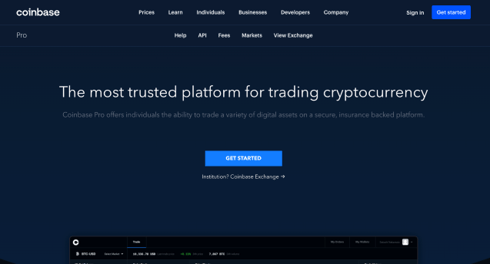
NOTES:
● If you have a Pro account, this will also be deleted if you close the other one.
● Deleting the account is a permanent thing. You do not get a do-over and CS won’t be able to help you get the funds or the account back.
If your account has been flagged for suspicious behavior, the best course of action is to contact Customer Support.
Closing your Coinbase account - step by step guide.
Canceling your Coinbase account is very simple and there aren’t any hidden tricks. Your account balance must be 0$ before closing your Coinbase account.
What you do with your balance is your call, but there are only a handful of options: send it to a cold wallet, send it to another hot wallet or retrieve it back to the fiat account you used for depositing in the first place (remember that Coinbase also checks the ownership of the account when you first try to use it, so make sure it’s still the same or that you follow their instructions in case of a new fiat account).
1. Exchange your altcoins (if you have any) for the father of them all, BTC or a stablecoin (USDT, etc).
This may sound obvious, but get a hold of your assets and transfer them before deleting the account you’re currently holding them. Coinbase has a ‘convert’ tool that allows you to swap a token for another (usually the ones they decide, it’s not an endless list). This allows you to bypass trading fees and quickly make the switch. We advise you to go either with BTC or a stable coin such as USDT. To make the exchange, follow these 2 steps:
● Click on the buy/sell option.
● A ‘Convert’ tab will appear next to these 2 options. Click on it, and select the token(s) you hold and the one you wish to trade it (them) for.
2) Make sure that your other wallet is available to receive deposits and hold them.
This probably goes without saying, but having a backup wallet (or a new main wallet) is fundamental. Make sure you cut off everything that may be a loose end before terminating your Coinbase account. Do you get any type of payment in your Coinbase address? Make sure the one paying has your new one.
Some recurring airdrop? Again, update all the info regarding your wallet if the Coinbase address is being used. Maybe a bit tedious process, but better safe than sorry.
A tiny Bitcoin balance will remain on the balance screen after you press the "Send" button to withdraw Bitcoin.
As you still have a bit of a balance, you won’t be able to close your Coinbase account just yet. This is just a small setback that can be easily solved, hence step 3.
3) Getting rid of the microbalance.
1. Go to your user settings and select "Activity"(you must be signed in through a browser).
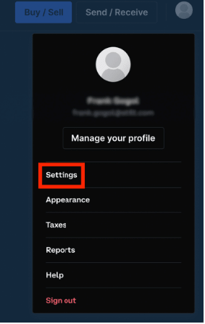
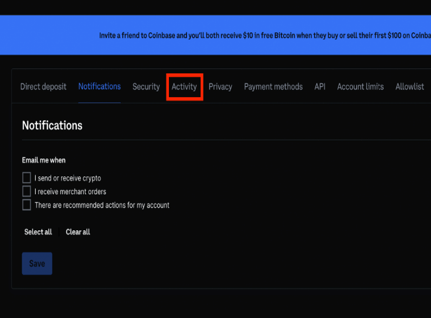
2. On the activity tab, scroll down and you should see the "Close account" option.
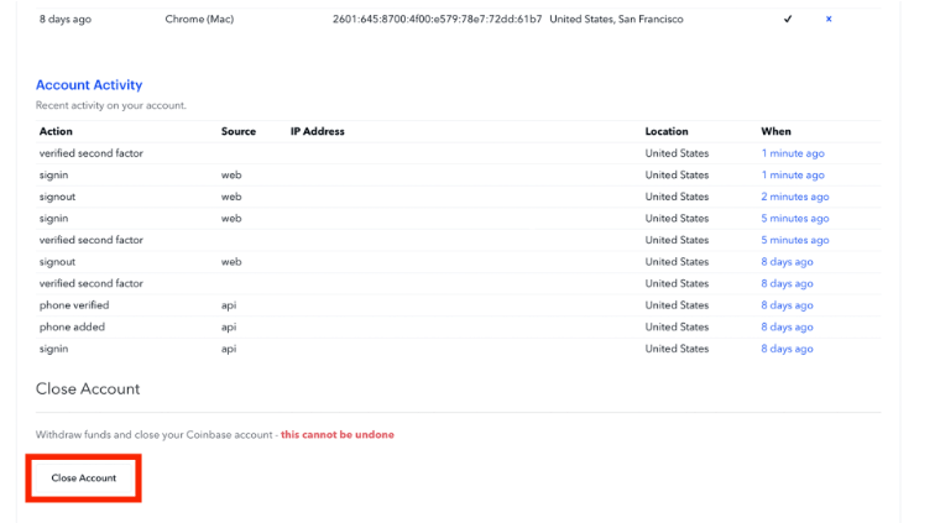
3. It will require your password, which after you provide, just continue clicking on the close my account option on the screen.
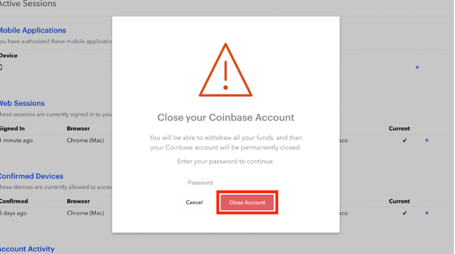
Upon completing this step, you will be able to deduct your microbalance.
Now that your funds are all drained and the balance set to 0$, go ahead and click "Close Account" one more time to permanently erase it.
What are other alternatives to Coinbase accounts?
You don't have to use Coinbase to store or buy Bitcoin (or any other crypto, obviously).
Crypto is on-demand, and so many (and we mean many) exchanges and trading platforms have arisen to be up to the challenge. Whether you’re more of a DEX investor or choose to be backed by a somewhat secure platform that offers customer support and has a CEO answering for it, the internet is the limit. Pick your choice, an endless list of pros and cons about most of the exchanges is also available online, like on our very own Crypto Geek website - use the search bar for narrower results!
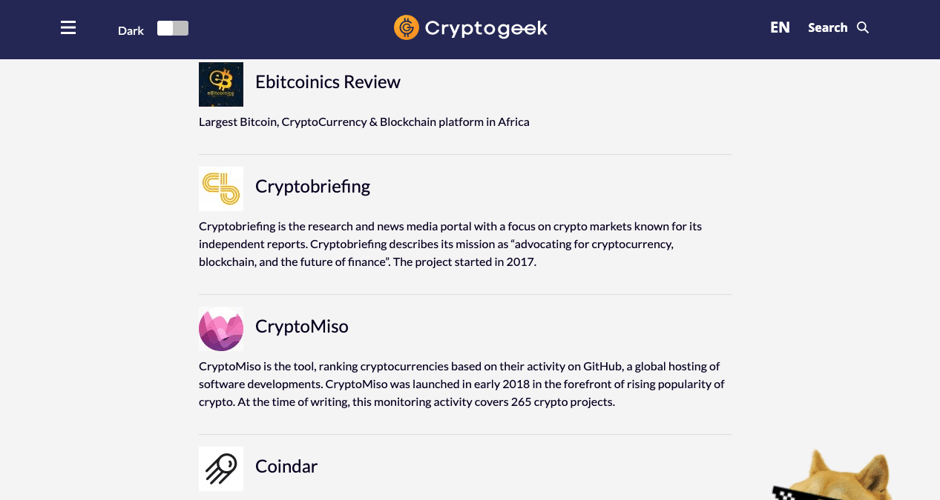
If you’re looking to hop on a different exchange/platform, we compiled a very modest, diversified list of 3 platforms you could use. As always, and as we tirelessly disclaim, DYOR and make sure to choose whichever is the best one for your current needs and expectations.
● Crypto.com is one of the most popular Bitcoin crypto current wallets, allowing you to purchase 200+ cryptocurrencies. Have you been following the news? Last year, they purchased the Staples center in LA and renamed it as Crypto.com arena - this platform came here to grow and make a stand.

● Uniswap - if you’re a decentralization lover, you’ll love Uniswap. Easy to use, wildly popular, and great interface.
● Binance.com - the most popular crypto exchange in the world that has expanded its services to the NFT market, farming, staking, and liquidity pools (actually, they pretty much offer everything there is to offer). After a swift KYC process, you too will be able to trade using professional interfaces or simplified ones, depending on your preferences and experience.
FAQ:
Why can't I delete/close my Coinbase account?
Coinbase would not allow you to delete your account if you still have Bitcoin in it, as explained before. Furthermore, withdrawing the remains will not function because the quantity is far too small to transfer.
Can a Coinbase account be deleted on the phone?
The Coinbase smartphone app does not allow you to terminate your account. If you want to delete your account entirely, you must do so through a web browser.
Is verification required to close a Coinbase account?
According to Coinbase terms & conditions, all clients need to authenticate their identity before continuing to use or remove the account.
What happens when a Coinbase account is closed?
When this happens, you won't be able to use your Coinbase account as a virtual currency wallet, and you won't be able to use buy/sell services anymore. As indicated in the Coinbase Privacy policy, some of your private details will be retained for five years or as long as is essential to cope with their legal responsibilities, prevent fraud, or settle disputes.
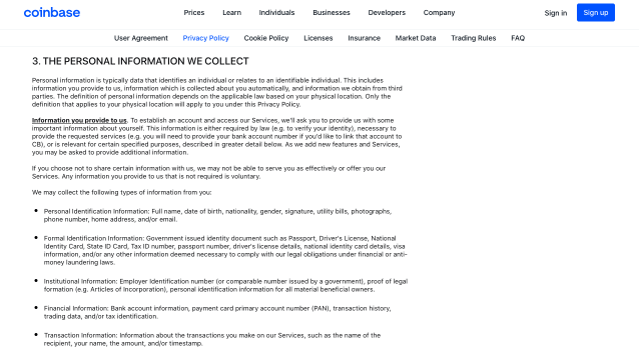
Why did Coinbase close my account?
The error code "Sorry, account temporarily disabled" means that your account is currently restricted by the platform itself, possibly due to a security issue. To remove this restriction, you need to perform a safety verification. This will be checked by the team within 10 business days, so consider it if there’s any time-sensitive matter that cannot wait. In that case, contact the CS team directly, identifying yourself and explaining your situation.
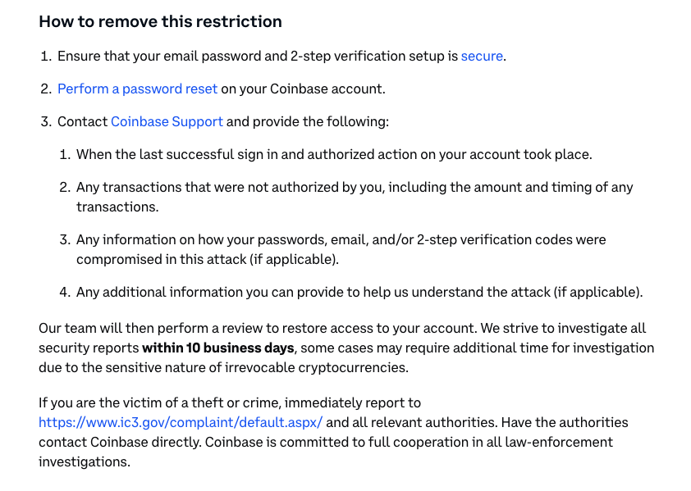
Coinbase may close the user account for infractions of the user agreement as well. This can occur due to a variety of causes, including participating in a banned activity or unlawful usage of the account as specified in their terms and conditions.
If somehow you are still left with some questions, Coinbase’s help center is the best there is for clarifying all processes and info related to the use of their platform, from Tax info to Portfolio and banned activities: go to the ‘Managing my account’ section for specific info on this matter. A search bar feature helps to narrow down results, provided that you type in clear, specific keywords with no grammar mistakes. If the search fails or the info is not exactly suited to your situation, you can always use the chat feature to speak with a human representative.
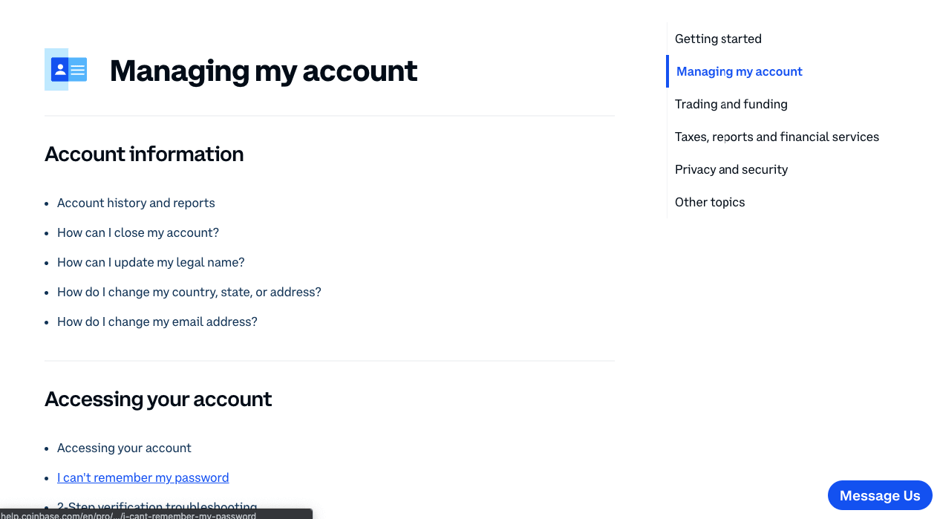







twitter, Instagram, messenger chats, snapchat, reddit, telegram, tinder and WhatsApp, He offers a legit and wide range of hacking services. His charges are affordable and reliable, This is my way of showing appreciation for a job well done. contact him for help via address below..
Email : Leonardomitnickhacking@ gmail. com
mail: jeffsilbert39 gmail. Com
WhatsApp +84 94 767 1524 Or WhatsApp 1 (470 ) 469-9769.
I advice everyone to always be careful because my experience with them cost me mentally and financially, thankful to the security agency that helped me to investigate and recovered my money mail Jeff on Jeffsilbert39 g Ma il c0m