

Coinsquare Exchange Review 2021 - Is It Safe?
Full fee schedule:
https://coinsquare.com/trading_fees
Full fee schedule:
https://coinsquare.com/trading_fees
Coinsquare is a cryptocurrency trading platform located in Toronto, Canada. The company was founded in 2014. The aim of Coinsquare was to create a platform for fast and secure trading of cryptocurrencies and fiat money. We can't say that this exchange boasts huge trading volume, but it is one of the comfortable cryptocurrency platforms providing fiat money options that include Canadian, Australian, and US dollars, Swiss francs, Pounds sterling, and Euro. The following cryptocurrencies can be traded on Coinsquare: Bitcoin, Ethereum, Litecoin, Bitcoin Cash, Bitcoin Cash SV, Ethereum Classic, Ripple, Stellar Lumens, Dash, and Dogecoin. Coinsquare was one of the first exchanges where Canadians were able to buy Ripple paying in fiat currencies. Moreover, the exchange provides the opportunity to trade gold and silver (pairs are XAU/USD and XAG/USD).
How to use Coinsquare? Is Coinsquare really safe to use? What are the platform fees and trading options? Read this review and find out.
- How to Use Coinsquare in the USA?
- Registration
- Security Measures
- Funding the Account
- Trading Options
- Coinsquare Fees Review
- Is Coinsquare Safe?
For high volume traders (Wealth clients), the Coinsquare exchange provides advanced features. The information on the website makes the use of the platform more beginner-friendly as traders can learn the functionality of Coinsquare while using the exchange. Coinsquare is regarded as a secure platform. Allegedly, no single coin was stolen since the very foundation of the exchange.
Coinsquare doesn't have any public API at the moment of the writing of this review. The referral program allows earning $20 from every user that registered and deposited money on Coinsquare using the referral code.
How to Use Coinsquare in the USA?
That's a frequent question over the web. The answer is quite simple: currently, there's no way to trade on Coinsquare from the USA. The categories of people allowed to use this platform are the following: the Canadian citizens, Landed immigrants, Refugees, and Student Visa or Work Permit owners. Those who don't fit in any of these groups, cannot verify the account and use this exchange in its fullest.
Registration
The registration process can take some time as the use of Coinsquare requires users to confirm their identities. First off, the potential user must provide an email address, choose the country, the username, set the password (and confirm it), check the box confirming that she/he has read the terms and conditions, and complete the ReCaptcha test.
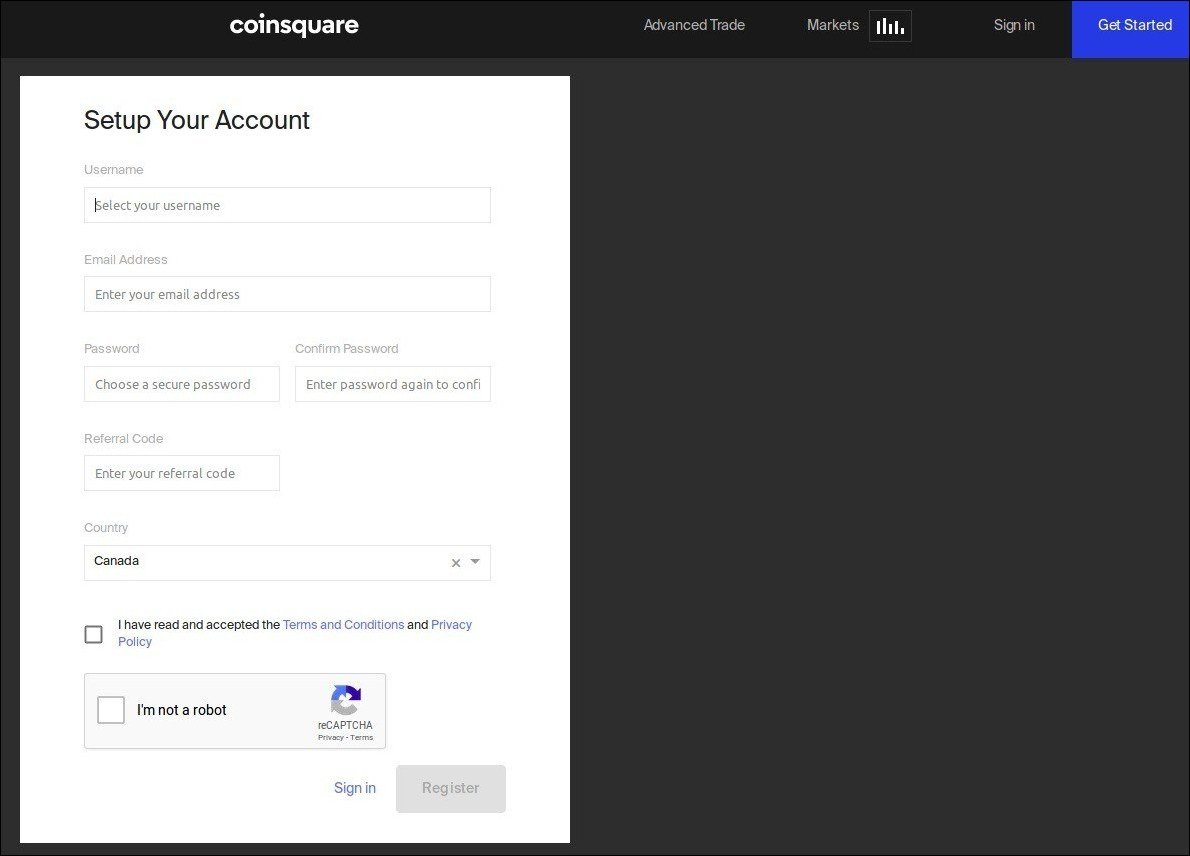
Then one needs to check the inbox and confirm registration via the link sent by Coinsquare. As soon as the user confirms the registration, she/he needs to provide more information in order to get access to more opportunities. As the platform is fully compliant with regulations, users should verify their identities. This data includes a mobile phone number, bank statement, government ID, and some other info. Without such a verification one cannot fund the account hence there’s no way the user can start trading anonymously.
After verification, the user might start funding the account and trading, but first, it’s better to turn on the security features because using the crypto trading platforms without protection is very risky.
Security Measures
Just like on any other website, the user should do her/his best to secure the account regardless of how strong is the protection provided by the website itself. The first thing that the user does is setting a strong password.
The next step is enabling 2-factor authentication (2fa). This measure is quite common these days. 2fa creates an additional protection layer making it almost impossible to log in or make any critical actions (withdrawal of funds, changing password, etc) without interaction with the user's mobile device associated with the account.
There are two options of 2fa on Coinsquare. One of them is a standard 2-factor verification set via the Google Authenticator app. To turn it on, the user should click on her/his username in the upper right corner of the website window and choose Settings in the popup menu. It takes the user to the "My Account" tab. There one can change the password and see the Account ID, audit key, username, email address, Coinsquare referral code, and referral link. Below there are 2fa settings. At the bottom of this page, the user should tap on the Enable button. It will create a QR code. The user should install Google Authenticator on her/his mobile device and scan this QR code using the app. As soon as the QR code is scanned, the app begins to generate one-time passwords every 30 seconds. The user account becomes inaccessible without these passwords that can't be obtained anywhere except for a certain mobile device with the app.

Another option is using the Coinsquare 2fa. One can download a Coinsquare app from the website and use it to scan the QR code for 2fa. This option is good for those who want to decrease the number of intermediaries between oneself and Coinsquare. What is good is that the platform implements the withdrawal restrictions to the accounts that didn't enable 2fa.
Besides password and 2fa, Coinsquare users have no tools to take care of the safety of their assets and data. As soon as these features are turned on, the user might start funding the account and trading.
Funding the Account
Coinsquare exchange provides the following means of depositing funds on the account: wire transfer, bank draft, money order, Flexepin, Interac e-Transfer, and Interac Online. The users are allowed depositing and withdrawing in CAD as Coinsquare works closely with the Canadian banks.
The minimum deposit amount is $100 which is quite a regular amount for traders familiar with trading not associated with cryptocurrencies. Without a $100 deposit, the users cannot confirm her/his bank account.
Depositing of cryptocurrencies is available, too. To do so, the user should click on the Fund button in the upper bar menu, choose the currency, and tap on "Get Address". Then the address should be copied and pasted to the "To" section of the user's wallet from which she/he is going to send this money.
Moving money from Coinbase to Coinsquare (or from any other exchange) is not a hard task as the Coinsquare account can be funded with both fiat money and cryptocurrencies. All one has to do is to find a Coinsquare Bitcoin address and insert it into the To box of the Send section.
Trading Options
Coinsquare exchange provides different trading options. The easiest (not necessarily most profitable) way is the use of the Quick Trade option. This option is available on the left sidebar of the home page of the website. Quick Trade is a market order that takes the existing matching order from the order book for the best price at the current moment. The user just should insert the amount of money she/he wants to exchange and specify the desired currency. These orders are executed in seconds.
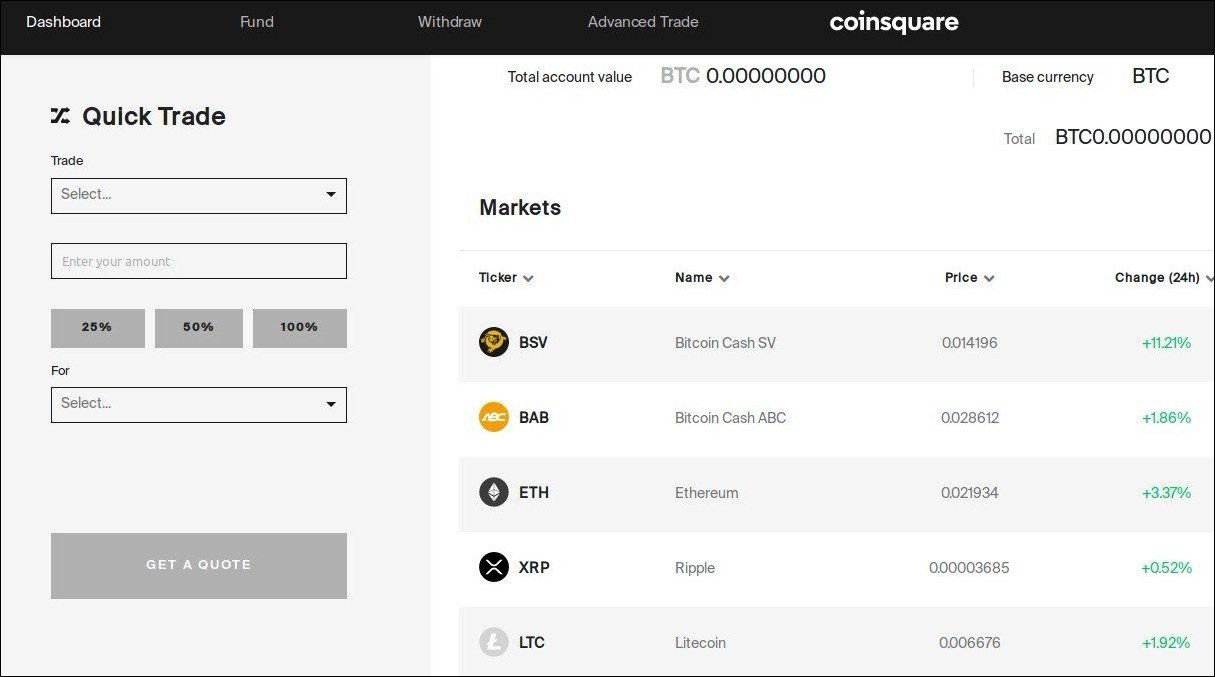
The other trading option is Advanced Trade. This feature allows placing limit orders and checking the order book in real-time. Advanced Trade is available only for pairs with BTC. Moreover, this feature is not available on iOS and Android versions of the exchange.
The Advanced Trade button can be found in the horizontal menu on the upper side of the website. Then, in the Advanced Trade tab, one needs to choose the trading pair in the Hamburger menu. There are two buttons: BUY BTC and SELL BTC. The one should make sure that she/he's tapping the proper one. Then, the user needs to specify the desired amounts of currencies she/he wants to buy and sell in the Limit Price and Buy (or Sell) Amount sections. The final step is to tap on the Place Order button.
Coinsquare Fees Review
At times the Coinsquare fee structure is regarded to be quite complex but actually it's not hard to grasp. The fees are different for Quick Trade and Advanced Trade features. The fees for Advanced Trade are different for makers and takers. Makers (those who increase liquidity by posting new orders) pay 0.1% while takers (those who remove liquidity by taking orders from the order book) pay 0.2%. Such fees are average or even slightly below the average level. For the traders using the Quick Trade option, the fees are higher. The users buying or selling BTC pay 0.2% while those whose pair doesn't have BTC are charged with a 0.4% fee.
Funding account with fiat money is not free. Coinsquare deposit fees can be different depending on the method of funding and the amount of money. The most expensive way of depositing is through the credit card. In this case, the fee is 10%. The use of Flexepin is way cheaper — the fee is 3.5%. The platform collects 1.5% from the traders using Interac e-Transfer for deposit. Those who use Wire Transfer pay different fees depending on the sum of the deposited money. Depositing $100,000 or more is absolutely free. Those who deposit $25,000 to $99,999.99 have to pay 0.25%. Traders depositing from $10,000 to $24,999.99 are paying 0.5% fee. Deposits below $10,000 cost 1.5%. Funding the account with cryptocurrencies is free.
Withdrawal fees on Coinsquare depend on many factors, as well. If one is withdrawing the money in CAD there are four possible variants.
1. Direct Bank Deposit ($100 to $10,000) is charged with a 2% fee. The withdrawal is processed in 1 to 3 business days.
2. Wire Transfer ($10,000 to $100,000). The fee and the duration of the processing are the same as in the first case (2% fee and 1 to 3 business days).
3. Wealth Wire Transfer ($10,000 to $100,000). For Wealth clients, the fee is lower (1%).
4. Rushed Wire Transfer ($50,000 or more). The fee is 2% and the processing time is one business day.
Wealth clients have fee discounts. Gold clients pay 0.25% deposit fees and 1% withdrawal fees while Platinum and Diamond clients don't pay for deposits at all. Advanced and Quick Trade fees are not affected by the Wealth Client status.
Withdrawal fees for cryptocurrencies are flat and quite average if we compare them to fees on other exchanges. For example, the minimum withdrawal amount of Bitcoin is set at 0.01 BTC while the fee is 0.0005 BTC. The minimum withdrawal of Ether is 0.1 ETH and the commission is 0.005 ETH. The Coinsquare users cannot withdraw less than 1 XRP while the fee is 0.5 XRP.
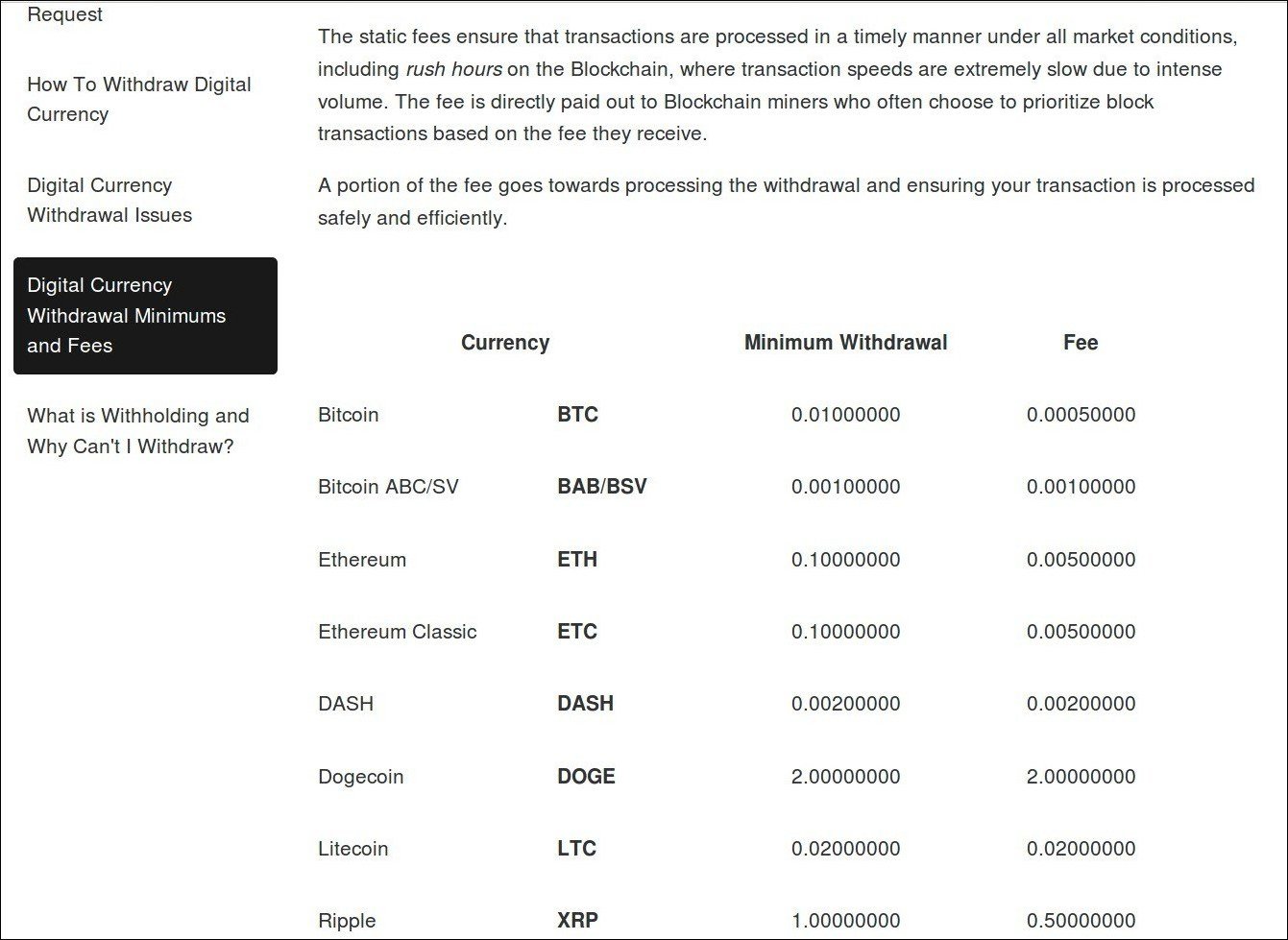
Is Coinsquare Safe?
It may seem that the platform provides not many security measures if we compare it to other exchanges. In fact, it provides nothing with the exception of 2fa, password, and friendly advice to keep away from the phishing websites. Nevertheless, the exchange provides much safety on its own side. First off, by different accounts, Coinsquare stores 95 to 97% of users' assets in the cold wallets. It means that private keys are kept offline. Another notable point is that a serious verification process prevents stealing because there's no way to stay anonymous. According to Coinsquare, throughout the years of the existence of the company, there were no cases of thefts of any amounts of money. There is no publicly known information that could dispute this statement. The Coinsquare system is fully resistant to DDoS attacks. Moreover, the use of the website is guarded with Secure Sockets Layer encryption. Not to lose the track of ledger management, Coinsquare is allegedly doing the maintenance of the ledger over 2000 times a day. Another security measure provided by the exchange is daily encrypted and distributed backup. More than that, it is stated that the company has a strict disaster recovery plan. The strong partnerships with the biggest banks of Canada make this platform more trustful. After searching through the social media complaints associated with Coinsquare we can firmly say that this company is not a scam and provides a safe and decent service.

4 jours sans reponses suite a virement interac non traité.recuperation de capitaux par interac avec des delais d attente trés long..une mauvaise experience pour ma part
depuis une semaine j essaie derentrer en communication avec eux et aucune réponse de leur part ,mon compte est geler et incapable de faire ou d retirer mon argent , aucun numéro de téléphone pour parler a quelqu un seulement une adresse courriel .
fuyez cette application ,c est sûr que je ne reverrais plus mon argent.
Good exchange







